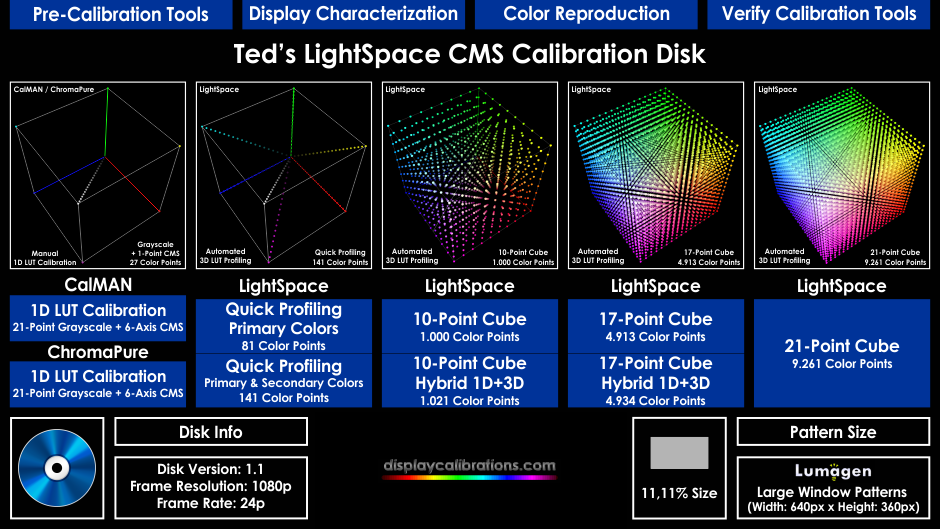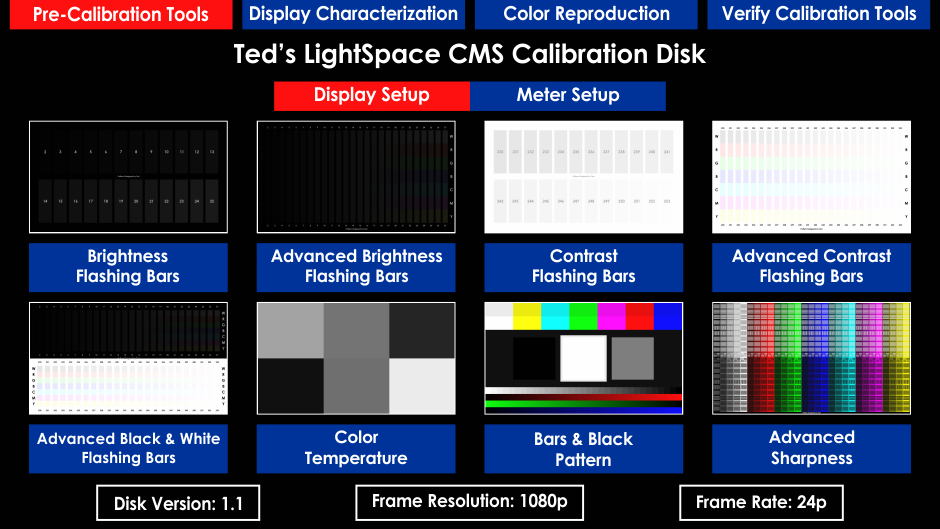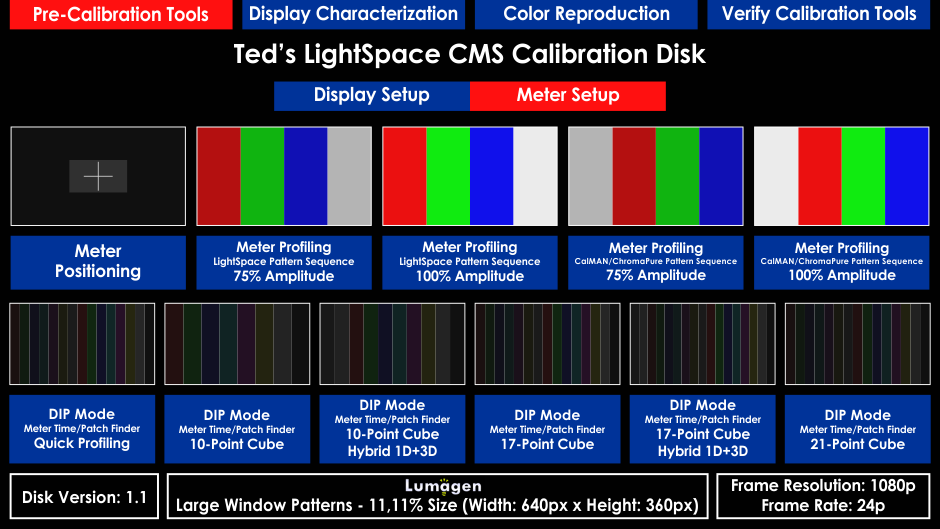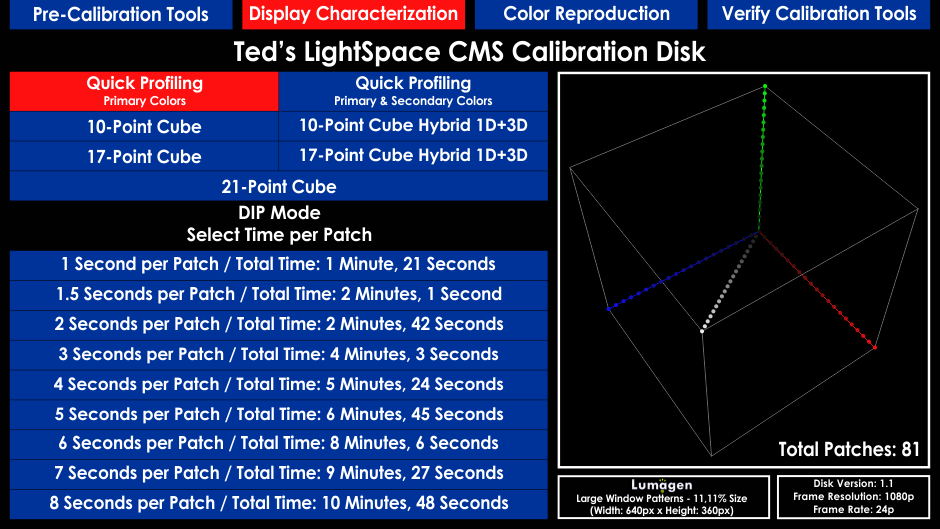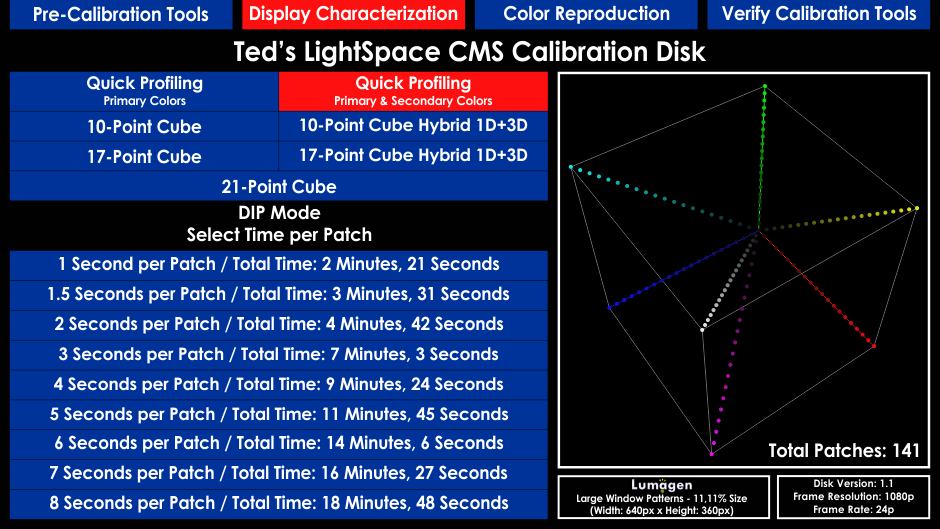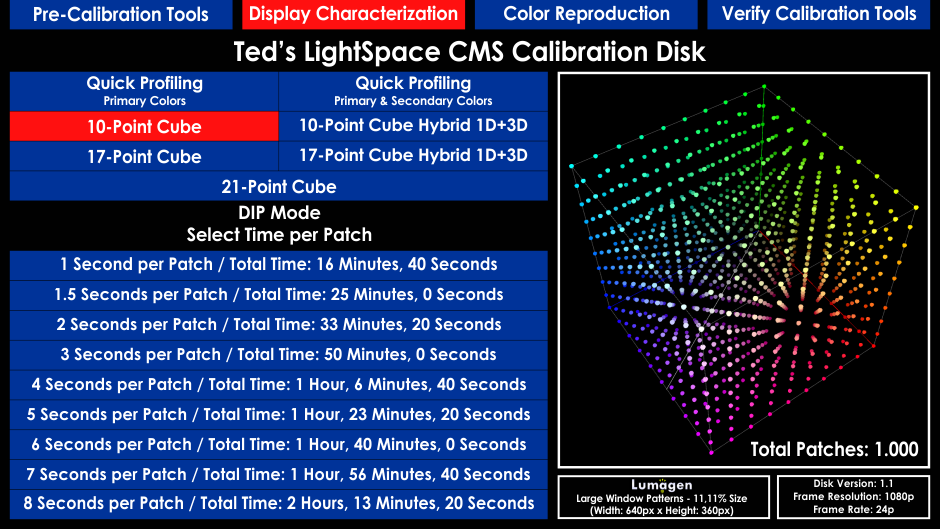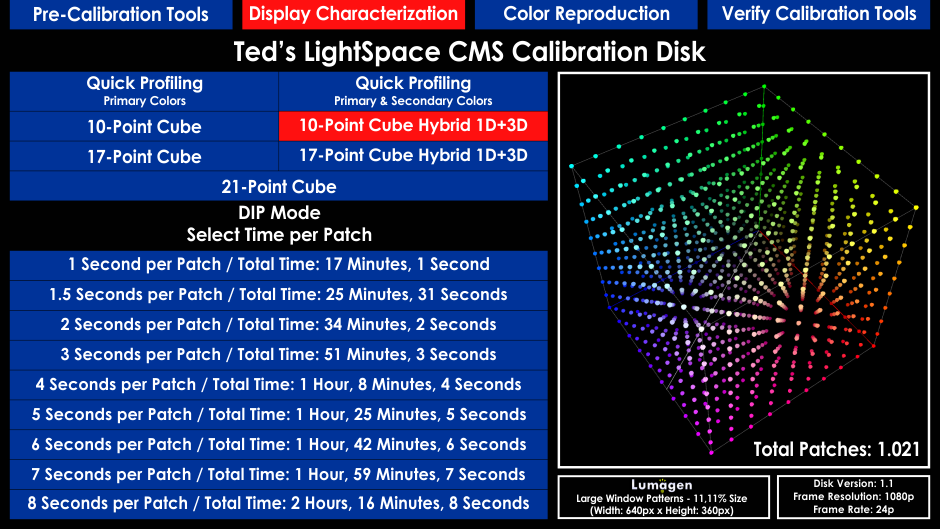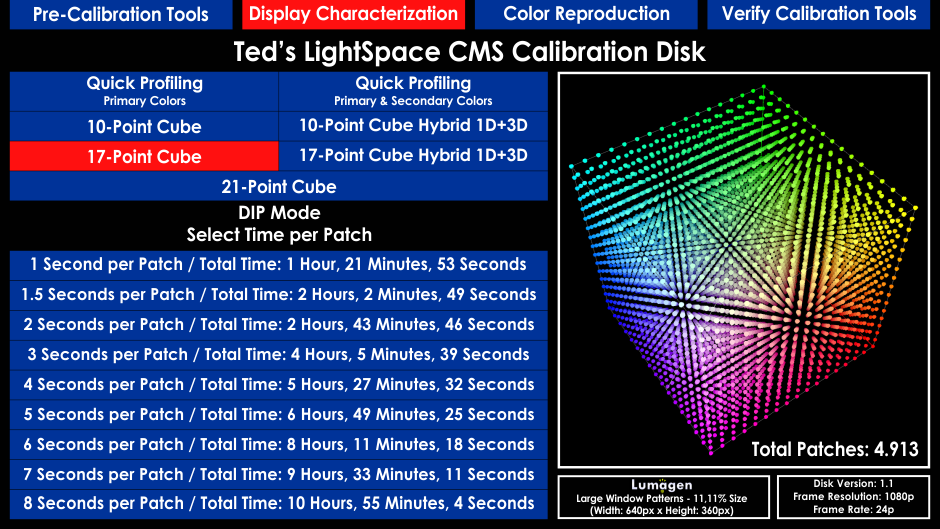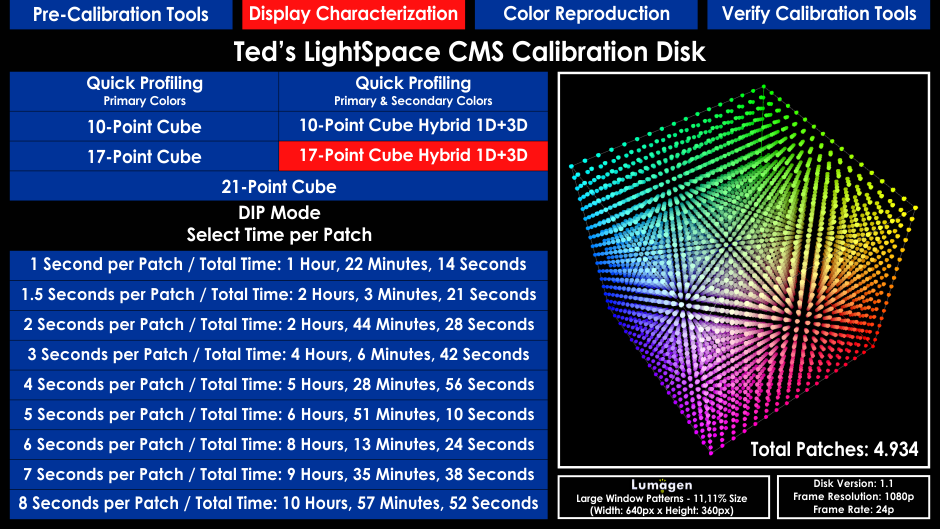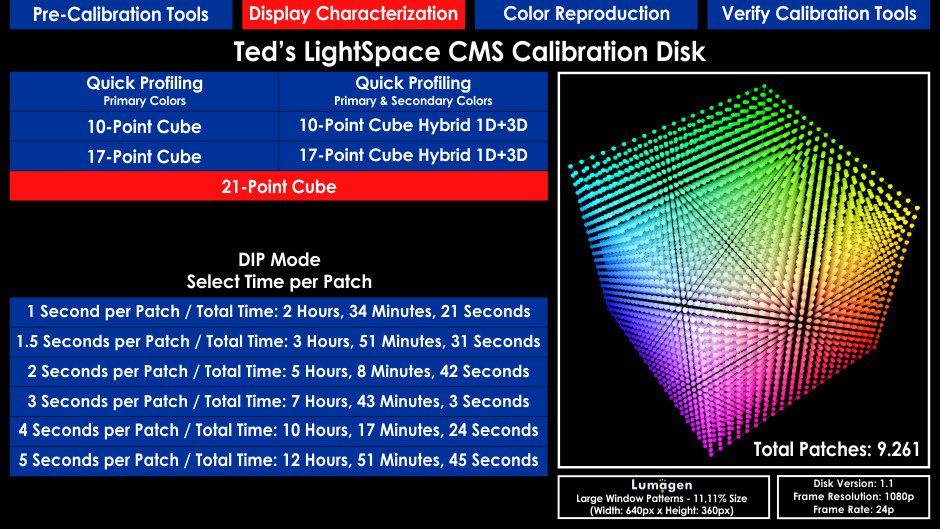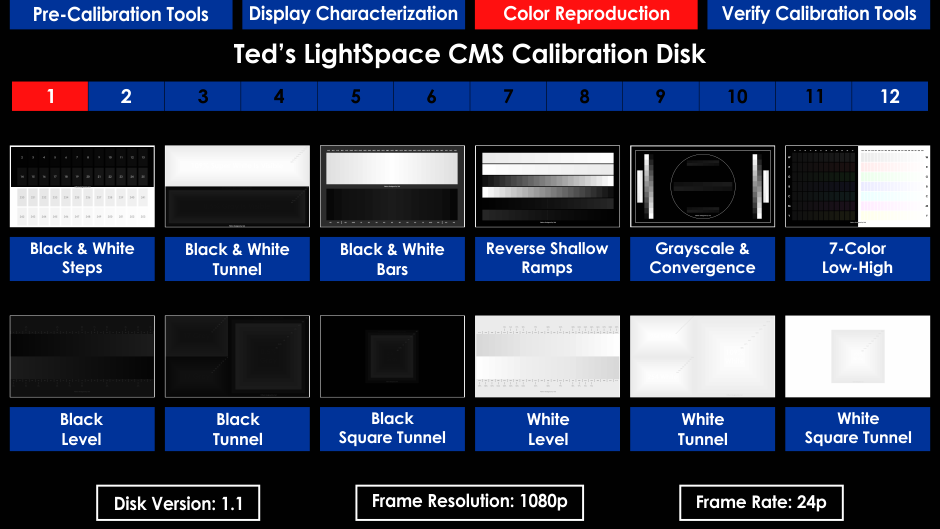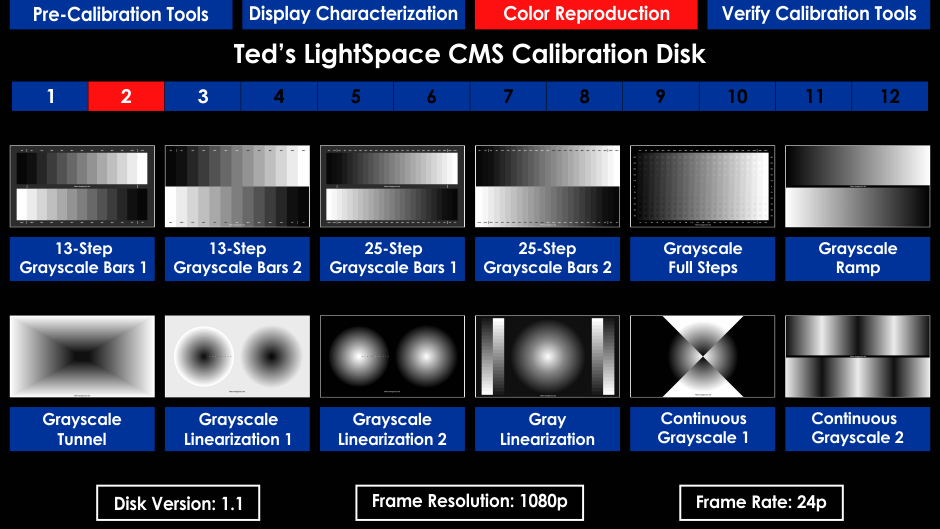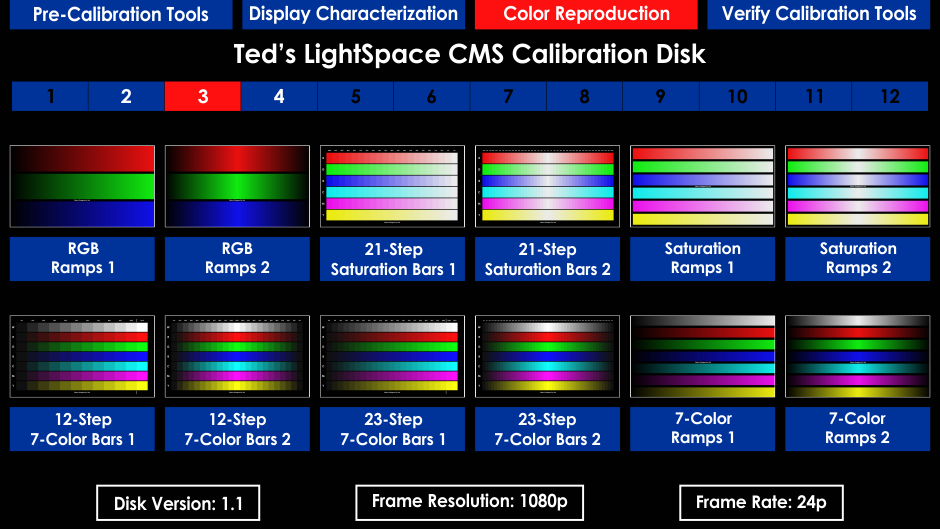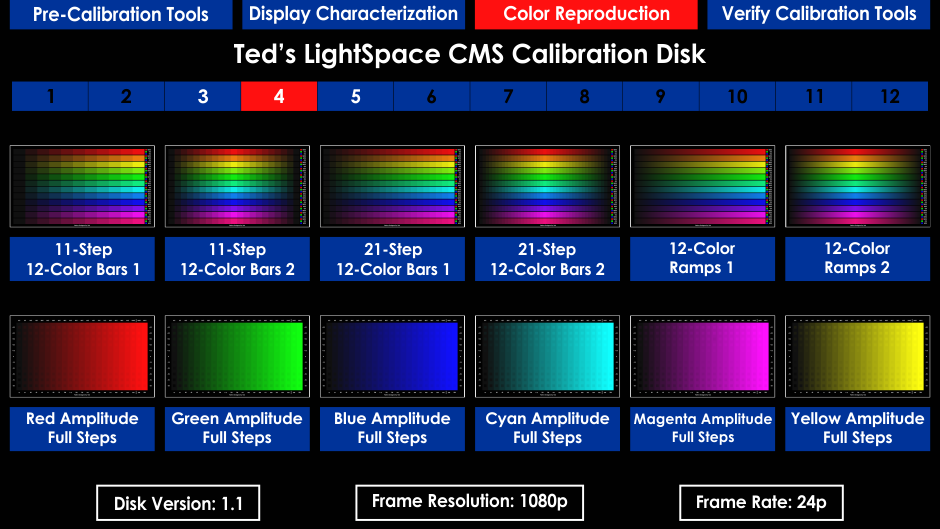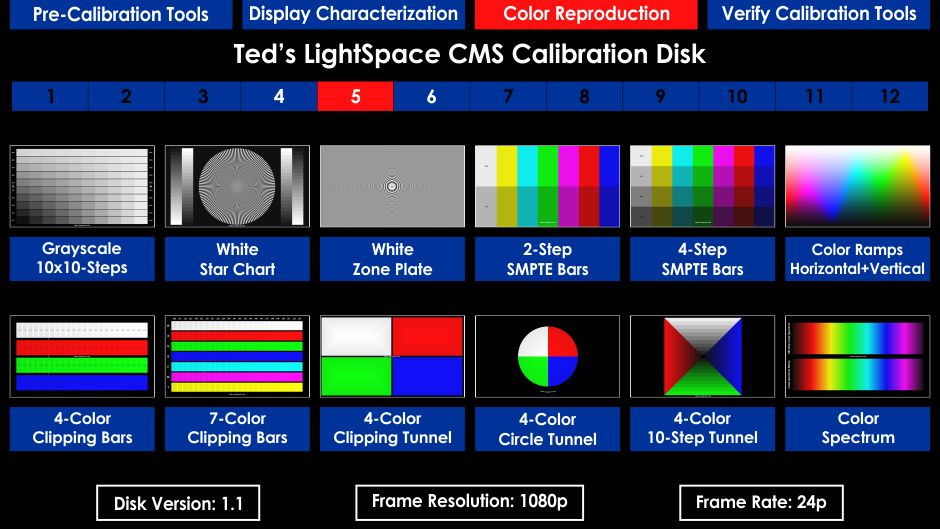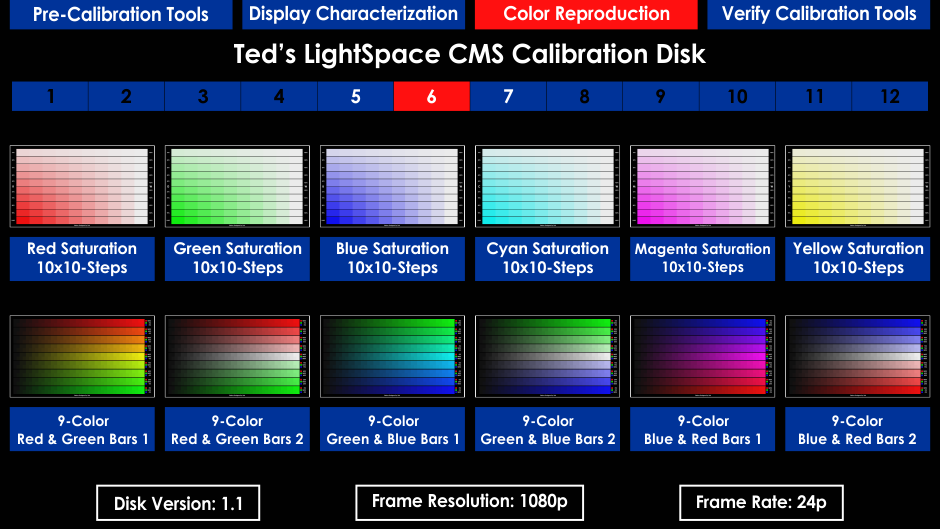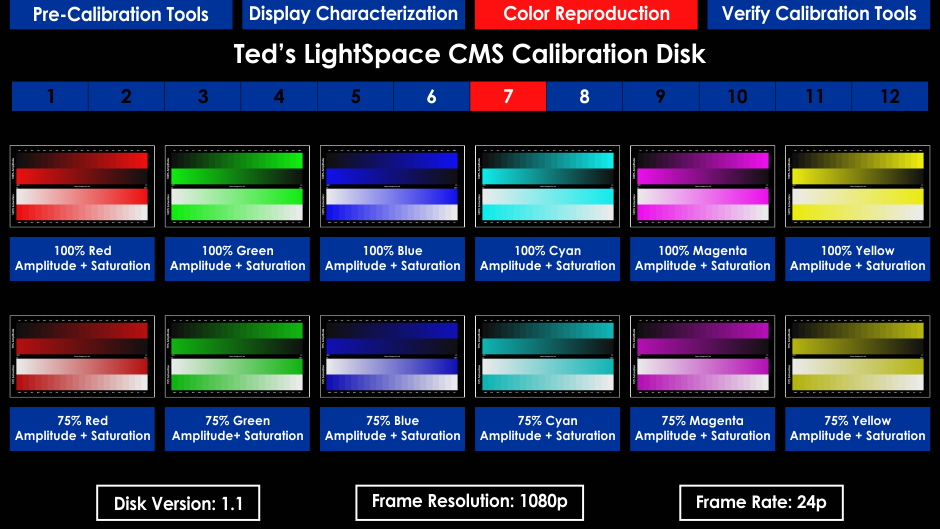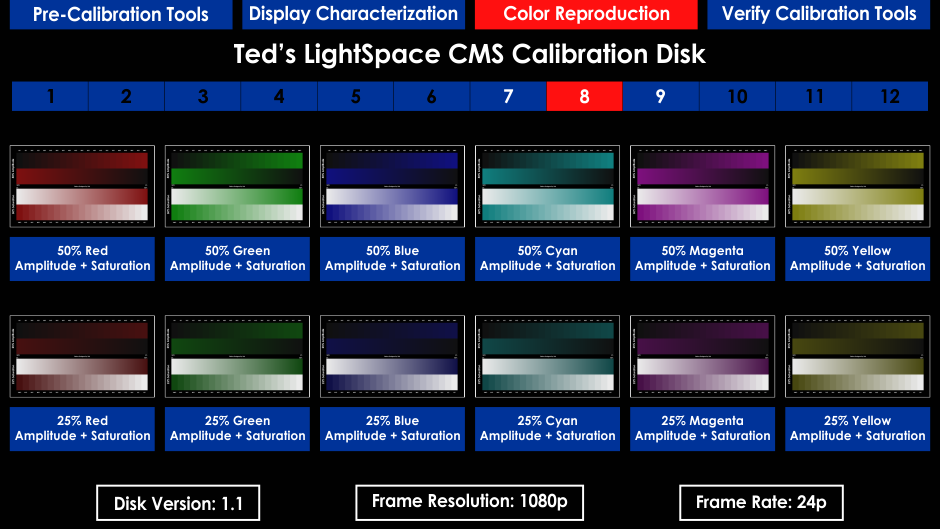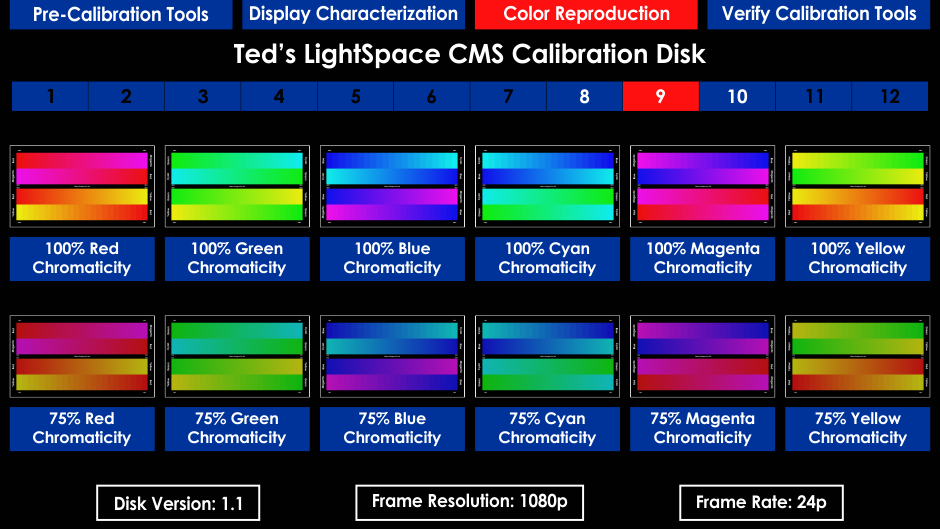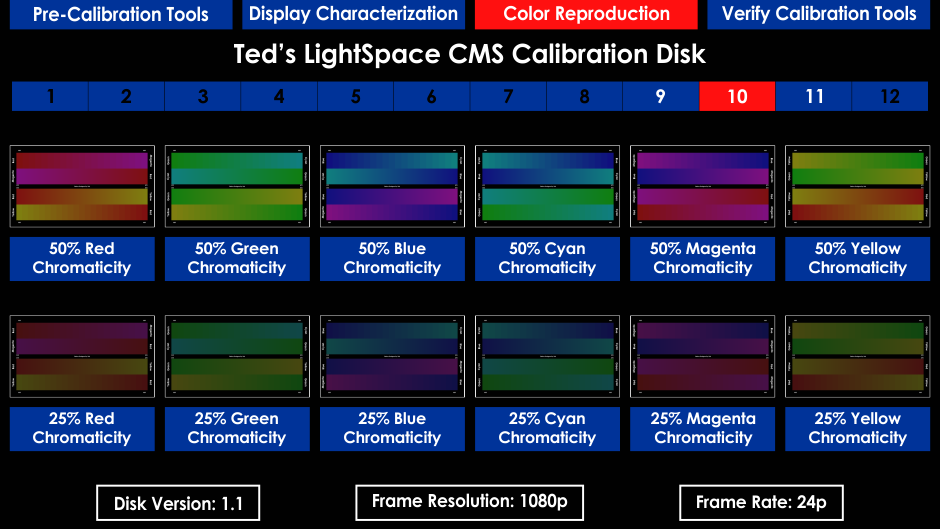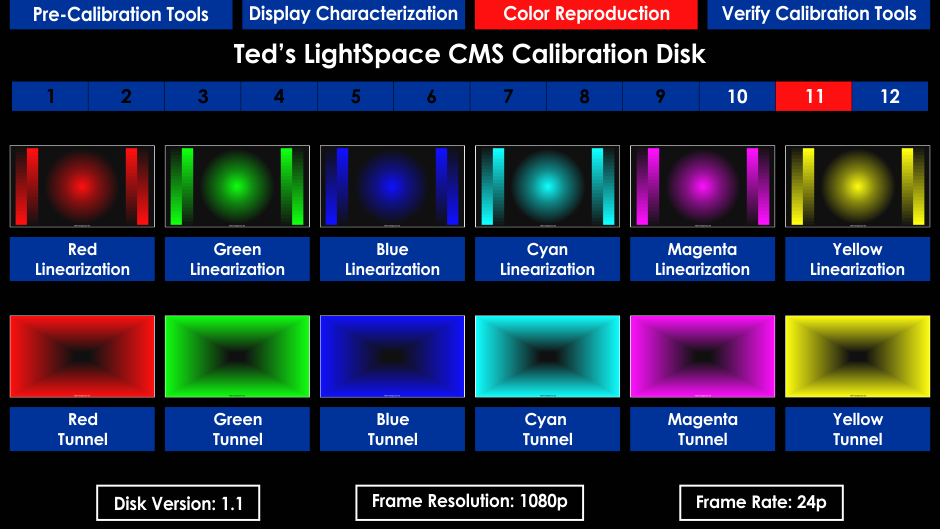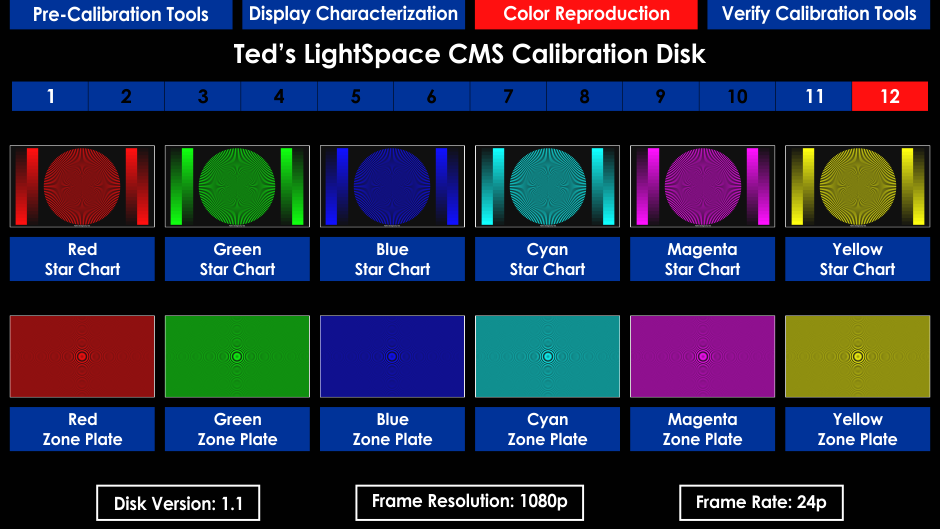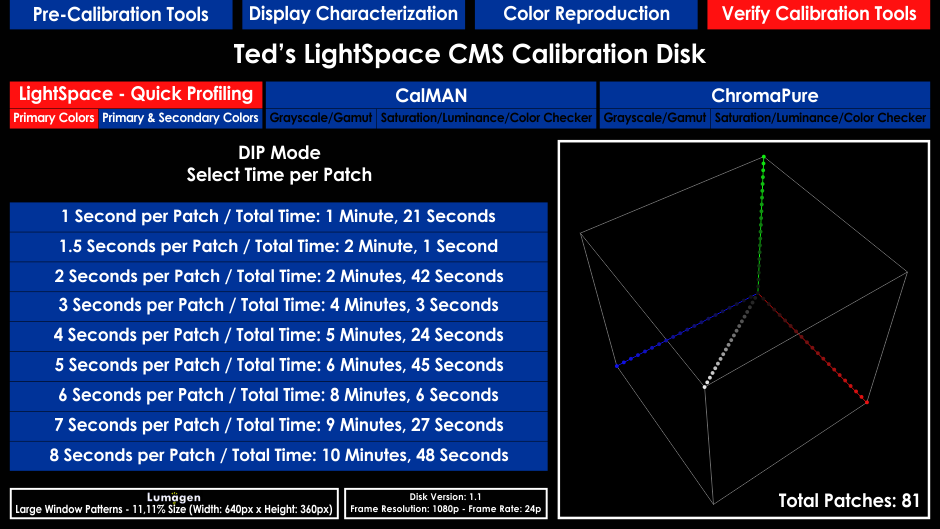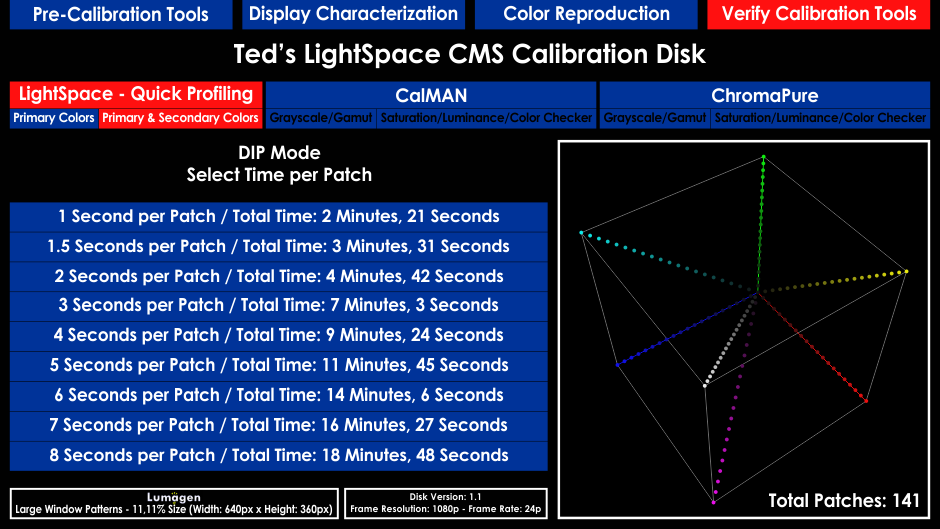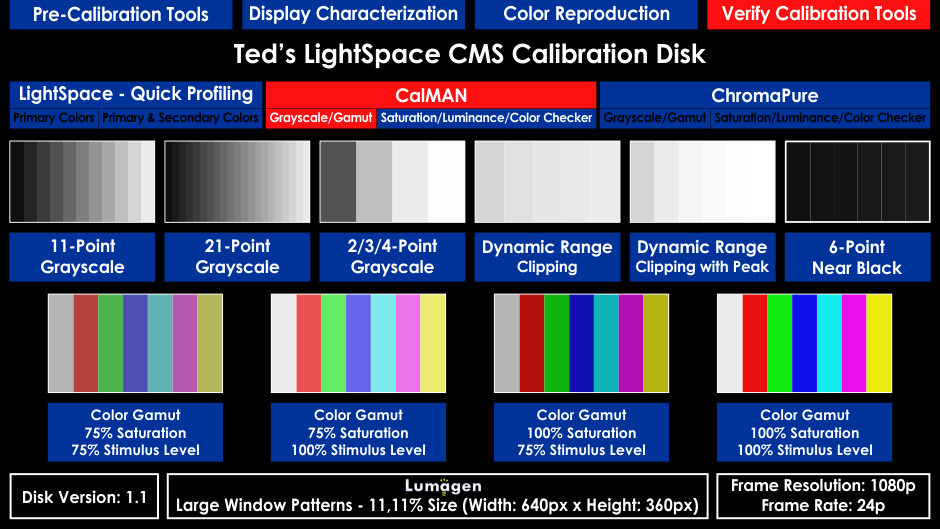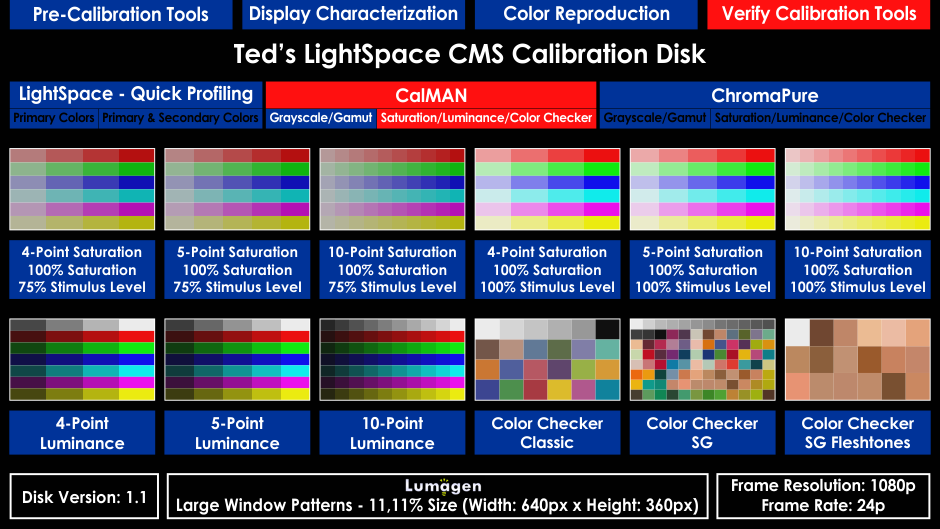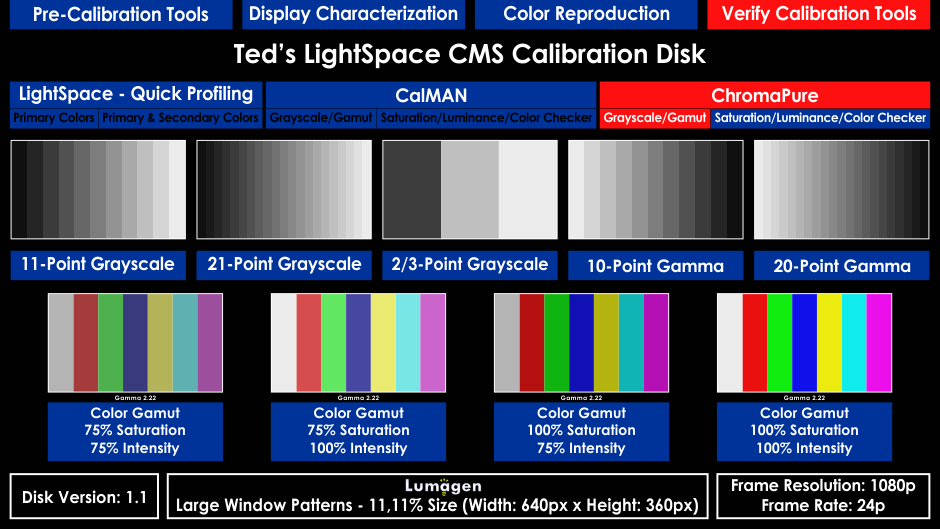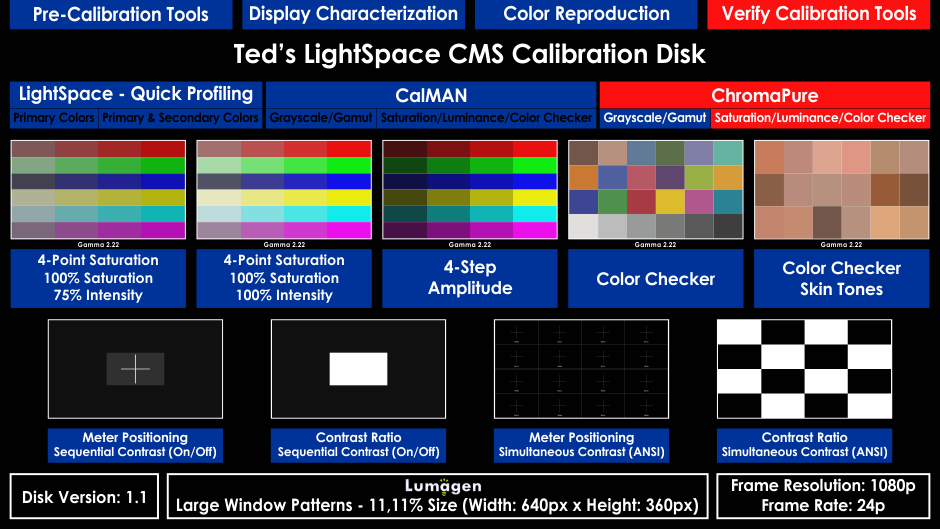Blu-Ray Disk Copy: Worldwide delivery of a Blu-Ray Disk Copy (BD-25GB Single Layer Disk) using First Class Priority International Mail to any destination.
Blu-Ray ISO Digital Download Link: Personal Download Link for the Blu-Ray ISO File via e-mail. The user can burn the ISO File with a PC Blu-Ray Recorder using a Blank BD-25GB Single Layer Disk or playback the ISO File from a Stand-Alone Media Player / PC Software Player that supports Full Blu-Ray Menu.
Media Files Digital Download Link: Personal Download Link for the Media Files via e-mail. All chapters of the Blu-Ray Release are included in MP4+MKV files for a wide device playback support from Stand-Alone Media Players, PC/MAC Software Players, Satellite Tuners, Digital TV Receivers, Video Game Consoles (for movie playback from USB), Tablets/SmartPhones, TV's USB Movie Mode or Stand-Alone Media Players / PC Software Players that don't support playback of Blu-Ray ISO Files with Full-Menus.
PGenerator ISO Digital Download Link: Personal Download Link for the PGenerator edition of Ted's Calibration Disk via e-mail.
Any of the above version users will have access to three exclusive CalMAN 5 Workflows to make their experience/calibration time simplier/easier/faster.
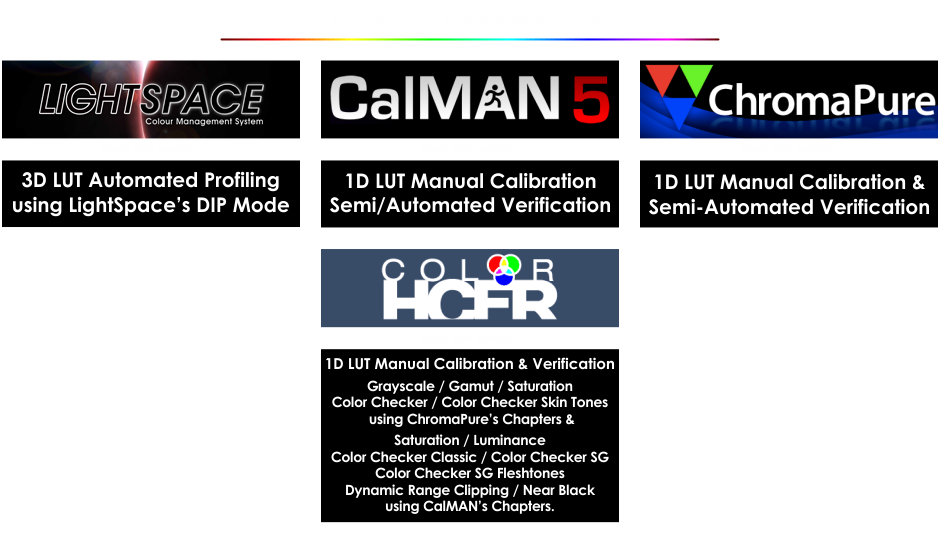
Ted's LightSpace CMS Calibration Disk is a universal SDR calibration disk. The color patches for measurements have been designed exclusively for LightSpace, CalMAN, ChromaPure, and HCFR users, to be bit-perfect per each calibration software.
LightSpace users can perform automated 3D LUT profiling using LightSpace's DIP Mode with a 10/17/21-Point Cube sequential patch sequence.
LightSpace, CalMAN, ChromaPure, or HCFR users can perform a complete SDR manual calibration using any display or projector.
CalMAN or ChromaPure users can run a Semi-Automated Measurement procedure to perform an extensive pre/post-calibration verification measurements.
All the required patterns to prepare a display/projector before any 1D/3D LUT calibration or profiling are available to the Pre-Calibration Tools.
For users without calibration software or color instruments, they are available patterns for all the essential but necessary initial display control settings adjustments.
For the visual evaluation performance of any calibrated manually or LUT profiled video setup, there available the complete collection of Color Reproduction Patterns.
Color Reproduction Patterns for evaluation can reveal any introduced signal processing or LUT generation issue.

Ted's LightSpace CMS Calibration Disk is the only available calibration disk exclusively designed to follow the same patch sequence order of CalMAN 5 or ChromaPure 2 measurement runs, like GrayScale, Gamut, Saturation, Luminance, Color Checker Classic, SG, Skintones, etc.
The color patches are bit-perfect, created based on RGB-Triplets, which LightSpace, CalMAN, ChromaPure, or HCFR color engine expects from the user to display.
This detail will provide a perfect DeltaE calculation per each measured color patch without any added digital error.
CalMAN 4 users can use 2/3/4/11/21-Point grayscale or color gamut measurements with 100% saturation using 75% or 100% stimulus levels.
HCFR (open-source software) users can use specific CalMAN & ChromaPure chapters of the disk to perform measurements.
HCFR's current developer has officially confirmed that these specific chapters are accurate and matching HCFR's Color Engine calculations perfectly.



The only available solution in the Home Theater world to Auto-Calibrate, the whole video signal chain, using only a Blu-Ray Disk as a Pattern Source!
That unique capability is possible only using Ted's LightSpace CMS Calibration Disk from the actual Blu-Ray or Media Player of the user, which syncs with LightSpace Software!

Auto-Sequence Chapters sends to your Display the required Color Patches to perform an automated (without user prompt) Quick Profiling of Primary & Secondary Colors / 10-Point Cube (1.000 Color Points) / 17-Point Cube (4.913 Color Points) / 21-Point Cube (9.261 Color Points) Profiling!
Ted's LightSpace CMS Calibration Disk Auto-Sequence Chapters are integrating with LightSpace Software by using LightSpace’s DIP Mode.
LightSpace DIP Mode is used mainly at professional post-production / Digital Intermediate grading systems for calibrating the whole image chain.
You will only need to perform an initial display/meter setup, no other user prompt is required during the whole Display Profiling sequence!
Now using Ted's LightSpace CMS Calibration Disk there's no need to buy any External Hardware Pattern Generator!

In Film Industry, Post-Production Facilities are using 17/21-Point Cube resolution to Color-Grading/Mastering the movies we are enjoying at home!
Reproducing this color accuracy @ your own Home Display/Projector will get you even closer for viewing the movies ''as the director intended''!
You will need only Ted's LightSpace CMS Calibration Disk + LightSpace Home Cinema Software + Meter + eeColor 3D LUT Box Device!

Ted's LightSpace CMS Calibration Disk saves at least $1,500 from buying a reference external hardware pattern generator!
Using a reference external pattern generator of any price range, it will not count any Blu-Ray or Media Player video output inaccuracies!
The only solution to fix this problem is to use a calibration disk or media files from the same Blu-ray or media player used for movie playback.


Ted's LightSpace CMS Calibration Disk Free Version is a
Light Illusion's LightSpace ZRO, SpectraCAL's CalMAN ColorChecker, and HCFR (free open-source).

This website uses a Comodo Positive SSL certificate to protect online transactions with the highest strength encryption.