
PGenerator is a Raspberry Pi-based pattern generator software, developed by Riccardo Biosiotto.
As a pure calibration enthusiast and skilled programmer, Riccardo provided that free software solution for patch generation; 'a real gem' for the calibration community with many additional capabilities.

That incredibly affordable and low-cost solution of building a reference pattern generator makes PGenerator an essential piece of kit for any enthusiast.

Below you can find quick access links to any PGenerator related topic:
Supported Raspberry Pi-based hardware for PGenerator
How to build my own PGenerator
Patch generation capabities with PGenerator
Calibration software support of PGenerator
Connectivity options for PGenerator
How to install PGenerator ISO to SD Card for Raspberry Pi?
How to configure PGenerator using DeviceControl Interface
PGenerator is a Raspberry Pi-based software that enables the generation of calibration patches via HDMI to measure or profile any display/projector.
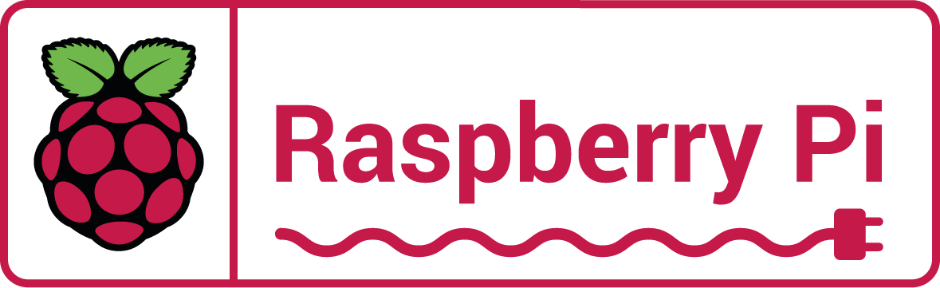
PGenerator is a custom OS developed by Riccardo Biosiotto, which will enable patch generation using the HDMI port of a Rasberry Pi-based hardware.

Raspberry Pi-based boards use a microSD port for loading an operating system or storing data.
Users can download the free PGenerator ISO or purchase PGenerator ISO with Ted's Patterns and then flash the microSD card using a Windows-OS system.

After powering-on a Rasberry Pi, PGenerator OS will automatically boot after some seconds.
DeviceControl Interface can access PGenerator for the initial configuration of the output colorspace and frame rate.
Ted's Template for DeviceControl Interface can display any of 162 Ted's Patterns (static/static bars) as required to perform a full calibration, inject a Full-Field Black Frame for panel cool-down, or display an unlimited number of custom 1080p patterns as users can upload to their Custom Pattern Library.
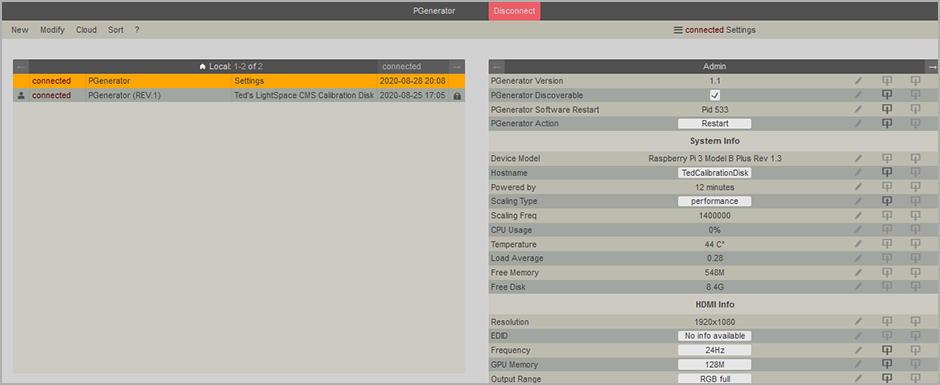
Raspberry Pi 3 Model B+, which has an HDMI 1.3a port, capable of providing a bit-perfect 8-bit RGB colorspace, up to 1080p60 output.
Raspberry Pi 4 Model B, which has an HDMI 2.0a port, capable of providing a bit-perfect 8-bit RGB colorspace, up to 2160p60 output.
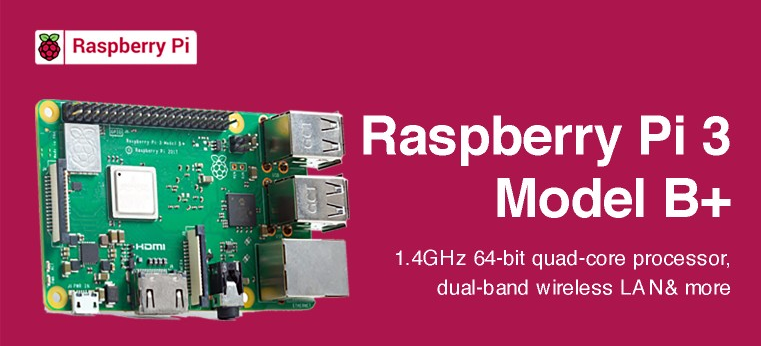
ColourSpace, LightSpace, CalMAN, and HCFR can control PGenerator using LAN, Direct LAN, Wi-Fi, or Bluetooth; for a reference level patch generation.

The incredibly affordable low-cost to build a reference pattern generator makes PGenerator an essential piece of kit for any enthusiast.

While PGenerator can work with Pi1, Pi2, Pi3, Pi4, Pi Zero, and Pi Zero 2 W single-board computers, we recommend the Pi3 Model B+ or Pi 4 Model B.
Raspberry Pi can be easily found in online or physical stores.
UCreate Raspberry Pi 3 Model B+ Desktop Starter Kit or the CanKit Raspberry Pi 3 Model B+ Starter Kit are the most popular kits.
Pi3 Model B+ doesn't have an ON/OFF switch as hardware, and they are available various PSU with an ON/OFF switch.
The Rasberry site is listing all the approved resellers per country here.
CanaKit, Amazon.ca (Canada), Amazon.co.uk (United Kingdom), Amazon.com (United States), amazon.com.mx (Mexico), amazon.cn (China), amazon.com.au (Australia), amazon.jp (Japan), Amazon.in (India), eBay etc.
EU customers can use the Hagglezon to compare all Amazon EU store pricing.
The following parts required to build a Pi3 based DIY kit:
Pi3 Model b+ Motherboard
Pi 3 Model B+ Case
Power Supply for Pi3 Model B+.
16GB microSD card (as the minimum recommended).
microSD Card Reader for PC.
HDMI 1.4 cable, for TV/Projector connection.
RJ45 Ethernet Cable, for setup/Direct LAN.
Optional upgrades for DIY enthusiasts can be a case with powered fan support or Aluminum Alloy Passive Heatsinks for the board.
PGenerator can generate RGB-Video (16-235), RGB-Video Extended (16-255) or PC-Levels (0-255) 8-bit RGB colorspace patterns.
ColourSpace/LightSpace has the capability to set the background color during patch generation to any RGB-Triplet.
Custom background capability is useful for displays with a dynamic backlight or local dimming functions that can't be disabled during calibration.
Setting a 100% White background with a 50% window patch area can provide better results.
ColourSpace/LightSpace/HCFR can generate the window patch to custom positions anywhere on the screen; useful for uniformity tests.
ColourSpace/LightSpace/HCFR can generate custom area of Windows or Full-Field patterns.
CalMAN can generate 10% Windows or Full-Field patterns.
--- This page is under-construction ---

This website uses a Comodo Positive SSL certificate to protect online transactions with the highest strength encryption.