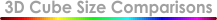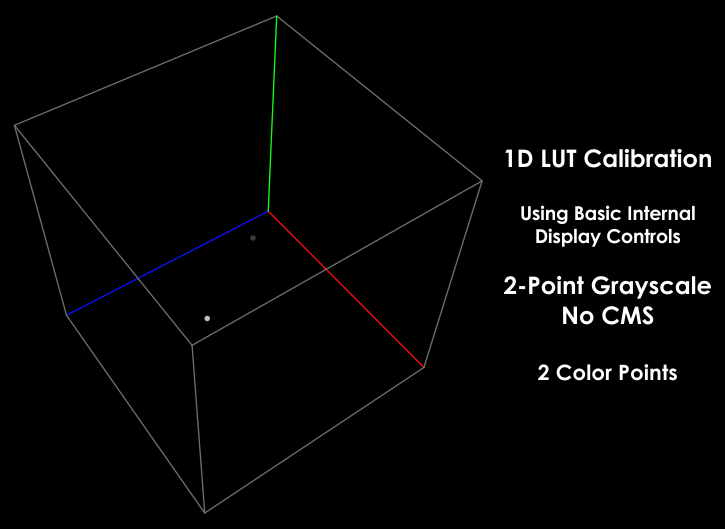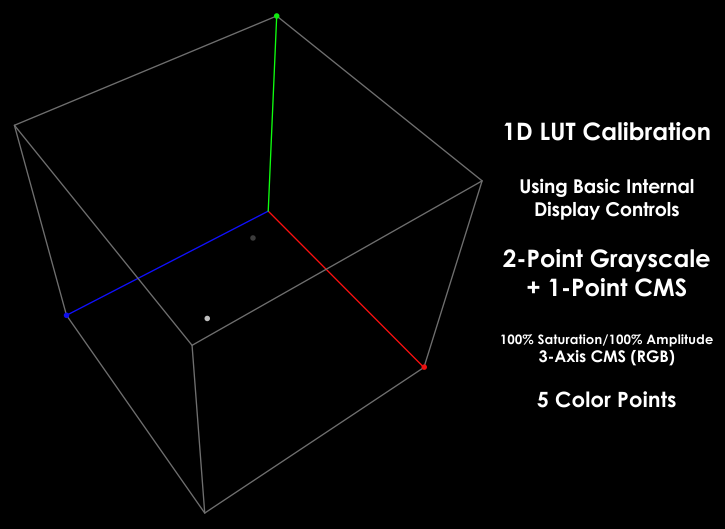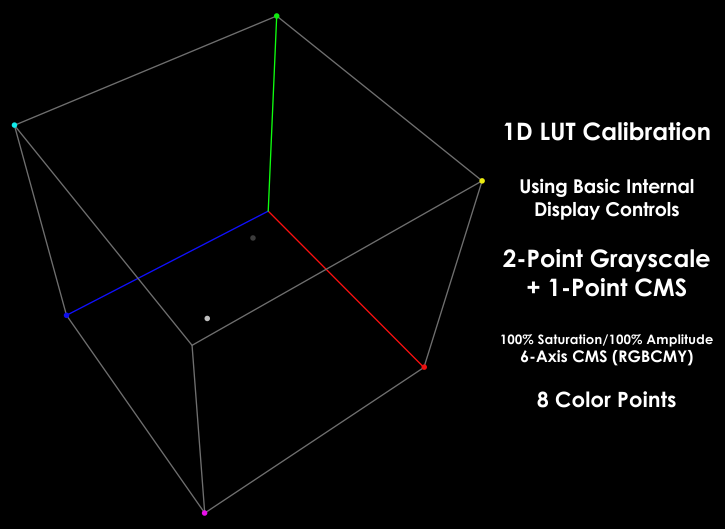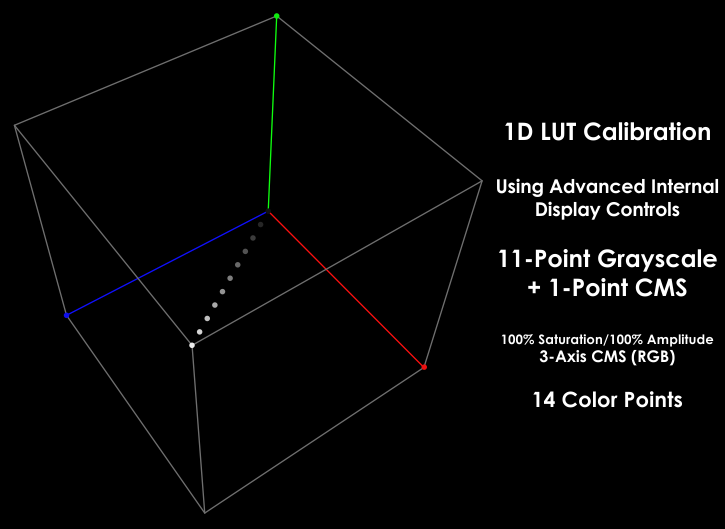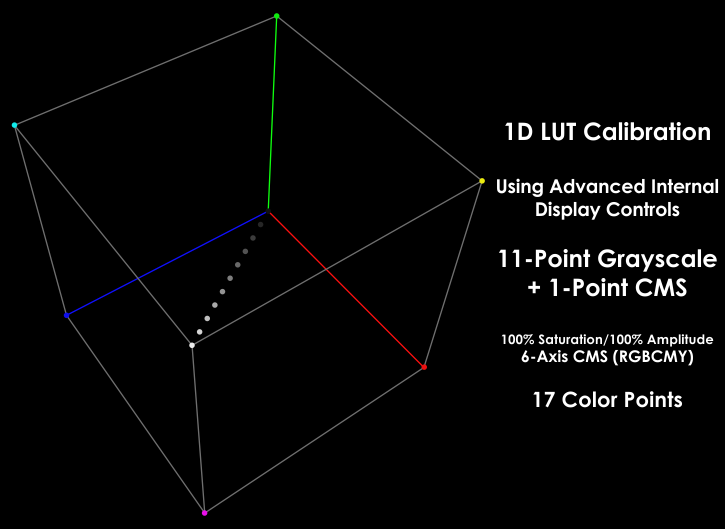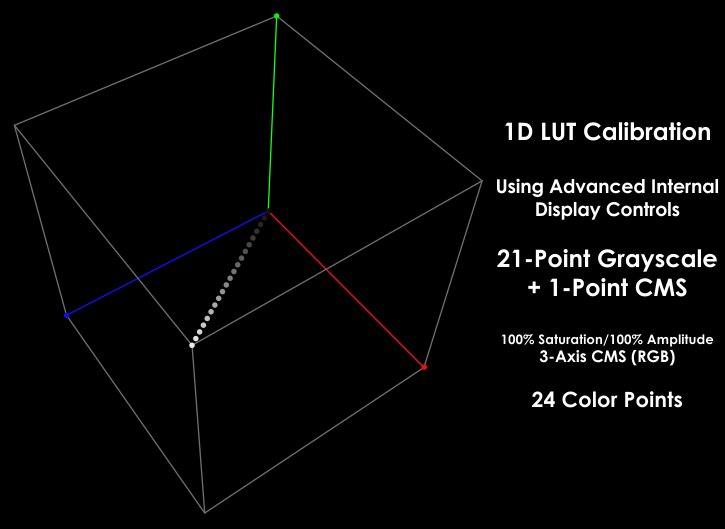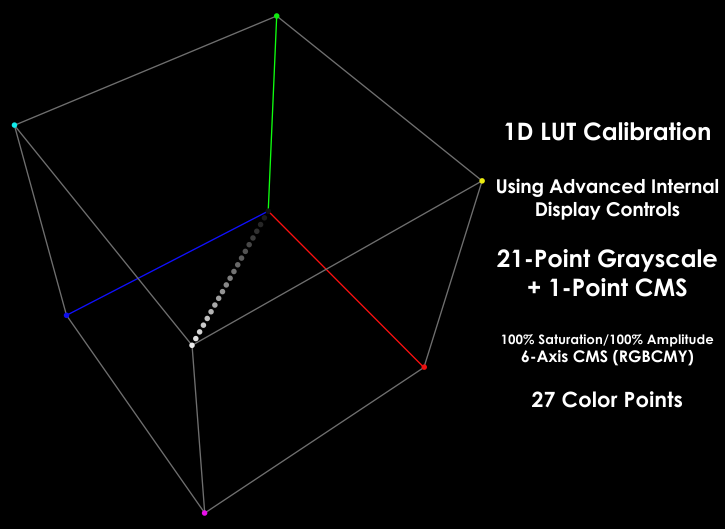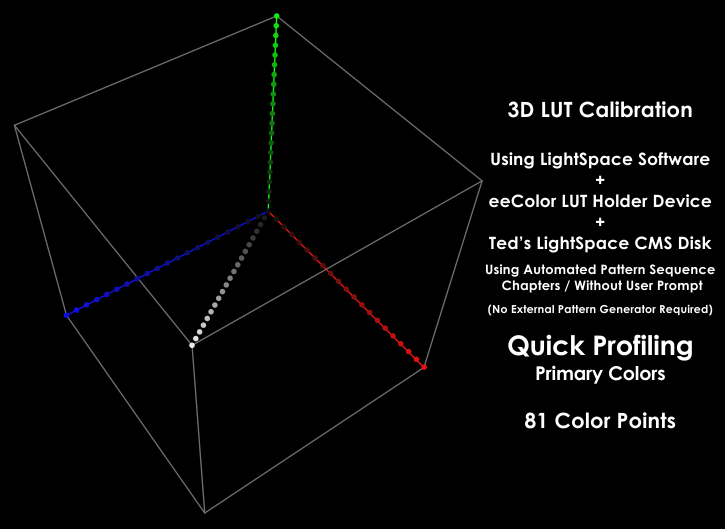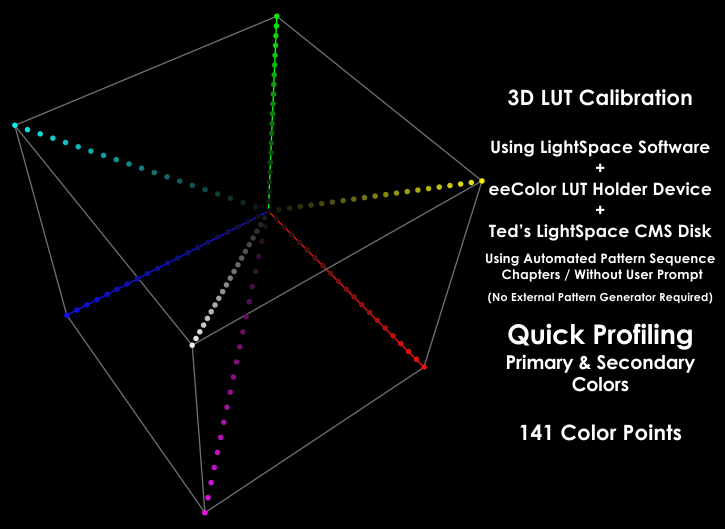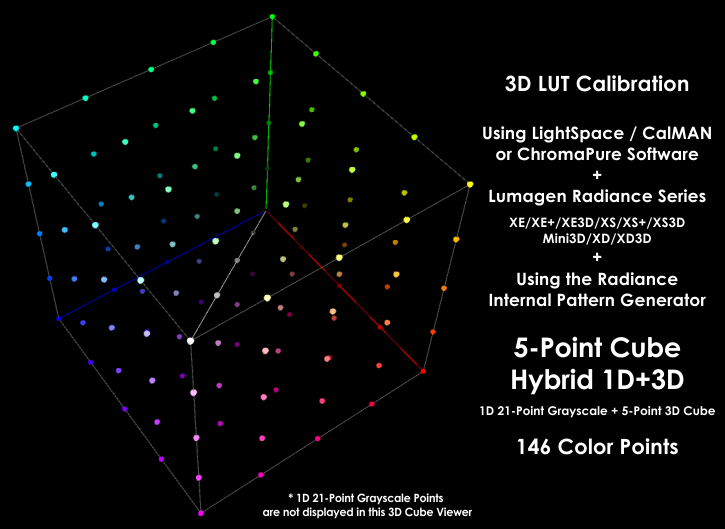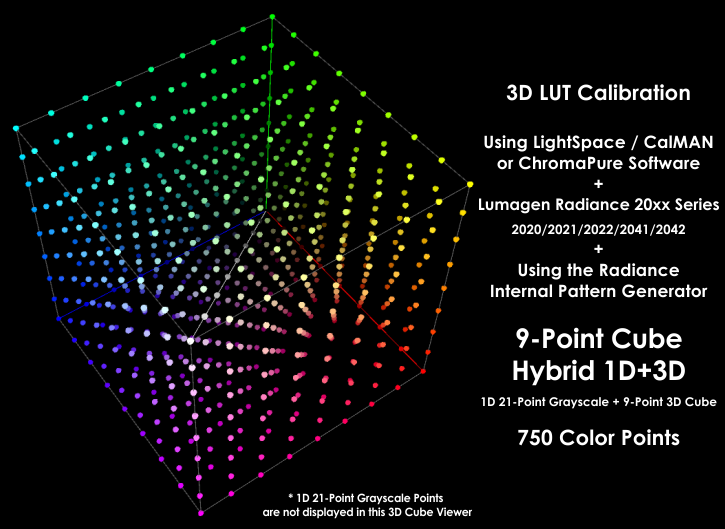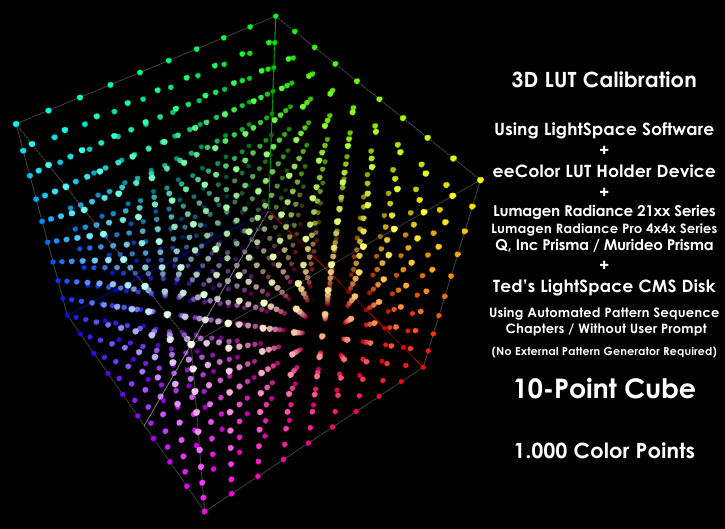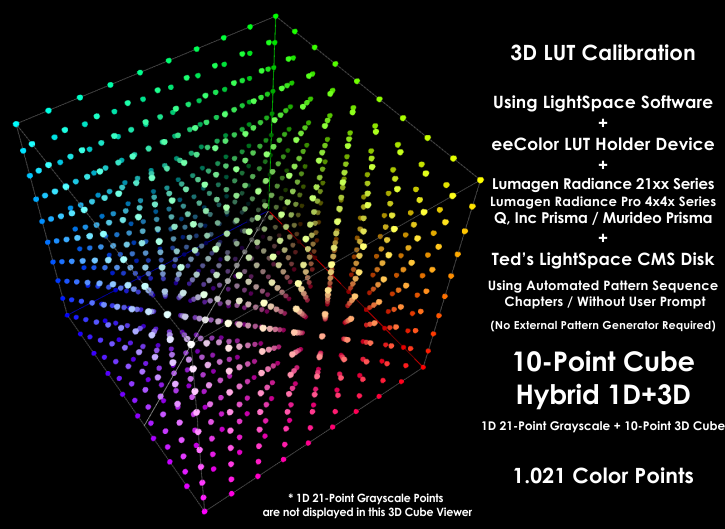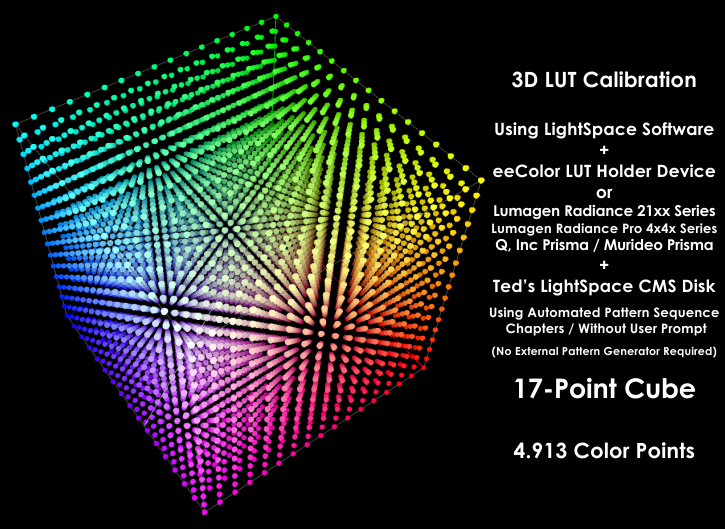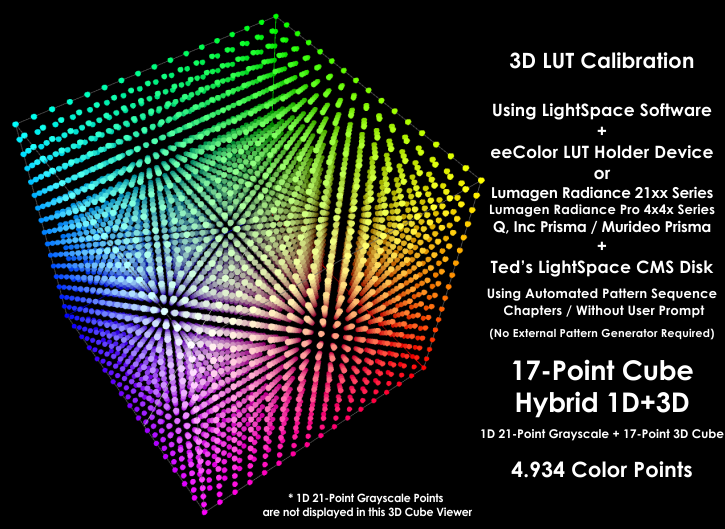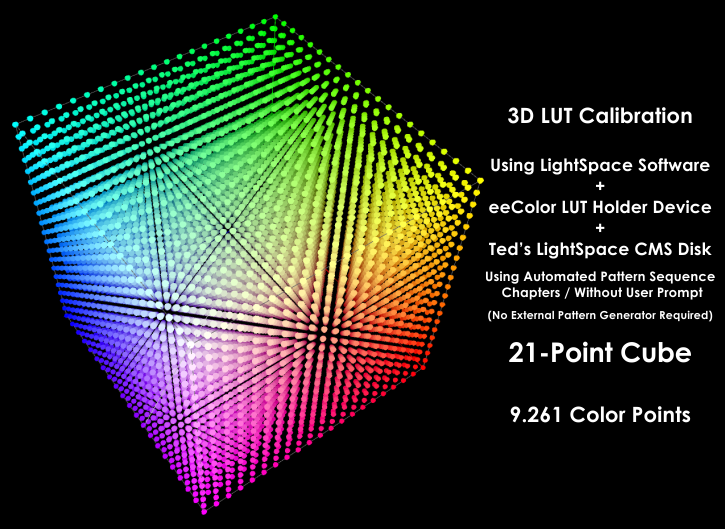


This is possible only by using Ted's LightSpace CMS Calibration Blu-Ray Disk from Your actual Blu-Ray Player that syncs with LightSpace Software!
 Auto-Sequence Chapters sends to your Display the required Color Patches to perform an automated (without user prompt) Quick Profiling of Primary & Secondary Colors / 10-Point Cube (1.000 Color Points) / 17-Point Cube (4.913 Color Points) / 21-Point Cube (9.261 Color Points) Profiling!
Auto-Sequence Chapters sends to your Display the required Color Patches to perform an automated (without user prompt) Quick Profiling of Primary & Secondary Colors / 10-Point Cube (1.000 Color Points) / 17-Point Cube (4.913 Color Points) / 21-Point Cube (9.261 Color Points) Profiling!Ted's LightSpace CMS Calibration Disk Auto-Sequence Chapters are integrating with LightSpace Software by using LightSpace’s DIP Mode.
LightSpace DIP Mode is used mainly at professional post-production / Digital Intermediate grading systems for calibrating the whole image chain.
You will only need to perform an initial display/meter setup, no other user prompt is required during the whole Display Profiling sequence!
Now using Ted's LightSpace CMS Calibration Disk there's no need to buy any External Hardware Pattern Generator!
 In Film Industry, Post-Production Facilities are using 17/21-Point Cube resolution to Color-Grading/Mastering the movies we are enjoying at home!
In Film Industry, Post-Production Facilities are using 17/21-Point Cube resolution to Color-Grading/Mastering the movies we are enjoying at home!Reproducing this color accuracy @ your own Home Display/Projector will get you even closer for viewing the movies ''as the director intended''!
You will need only Ted's LightSpace CMS Calibration Disk + LightSpace Home Cinema Software + Meter + eeColor 3D LUT Box Device!
 Ted's LightSpace CMS Calibration Disk saves you at least $1.500 from buying an External Hardware Pattern Generator!
Ted's LightSpace CMS Calibration Disk saves you at least $1.500 from buying an External Hardware Pattern Generator!External Pattern Generator's (of any price range) can't see your Blu-Ray video output inaccuracies!
The only Solution to fix this problem is to use a Disk Pattern Generator from your actual Blu-Ray Player you are using for movie playback.

This website uses a Comodo Positive SSL certificate to protect online transactions with the highest strength encryption.