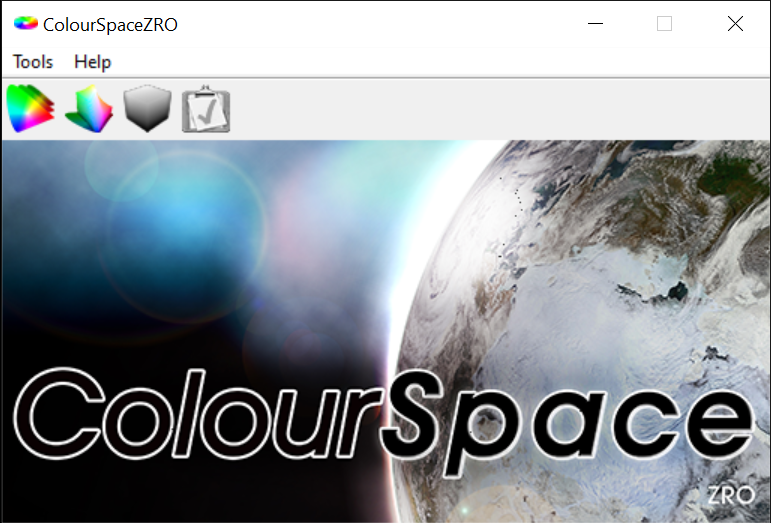
ColourSpaceZRO is a low-cost license level of ColourSpace for manual calibration and verification.
It has quickly become the leading low-cost calibration solution in the consumer or professional industry.
Use ColourSpaceZRO to calibrate or verify the calibration of TVs, projectors, on-camera, or PC monitors.
The modern interface with the capability to pop-up multiple chart windows allows you to customize the appearance of your GUI.
You can change the size, scale the charts or move the plotted windows to adapt the GUI to the areas you want to focus during your calibration.
Adjust your TV's built-in calibration controls manually; contrast, brightness, RGB balance, gamma, or CMS (saturation/hue/luminance) to reduce your dE.
The typical issue with free calibration software is that they are not getting updates, don't have up-to-date manuals, and the customer support comes from other members in forums, not from the developers directly.
ColourSpace ZRO has an up-to-date interactive manual or guides; it's the ideal software for new users to start their calibration journey.
ColourSpace ZRO customers have free software updates, email support, or forum support using a dedicated AVSForum thread.
ColourSpaceZRO Guide / Interactive Manual / General Guides / Video Guides
Meter Profiling: Instructions / Guide / Video
X-Rite: i1Display PRO / i1PRO1/2 / i1PRO3/i1PRO3 Plus
Recommended Settings / LG OLED Manual Calibration / Manual Calibration / PGenerator Integration
We continuously update the ColourSpace ZRO thread in AVSForum.
At the bottom of the first post, you can find over 60 helpful links with tips or functions to expand your calibration knowledge and skills.
But, the most significant new capability of ColourSpace is that it enables future flexibility.
The new code base has been developed to allow unrestricted future development of new calibration tools, graphical layouts, and more.
ColourSpace ZRO is a reduced in functions license level of ColourSpace.
You can perform a manual calibration using any available calibration control of TVs, PJs, or Monitor menus (regular or service).
ColourSpaceZRO has regular 2D CIE Charts, while 3D Volumetric Charts are available to ColourSpace HTL.
You can't save a measurement file or export a PDF report with ColourSpaceZRO; however, you can use Windows screen capture to keep your calibration results as an image.
You can take volumetric measurements using custom patchlists and overview with regular 2D CIE or other charts.
The characterization/LUTs menus are not available; these are functions of ColourSpace HTL.
ColourSpaceZRO does not support LG OLED Templates for LUT upload.
However, the LG PQ Curve Upload Template can upload HDR10 parameters to LGs HDR Tone Mapping unit (2019-2023 LGs) or disable the HDR10 processing to perform a manual calibration. (2018-2023 LGs)
ColourSpaceZRO has a configurable interface and does not use a locked and pre-defined interface layout like CalMAN Home or HCFR.
ColourSpace ZRO provides flexibility as you can open multiple charts without limitation, re-size, re-position, re-scale, and arrange the interface as you wish.
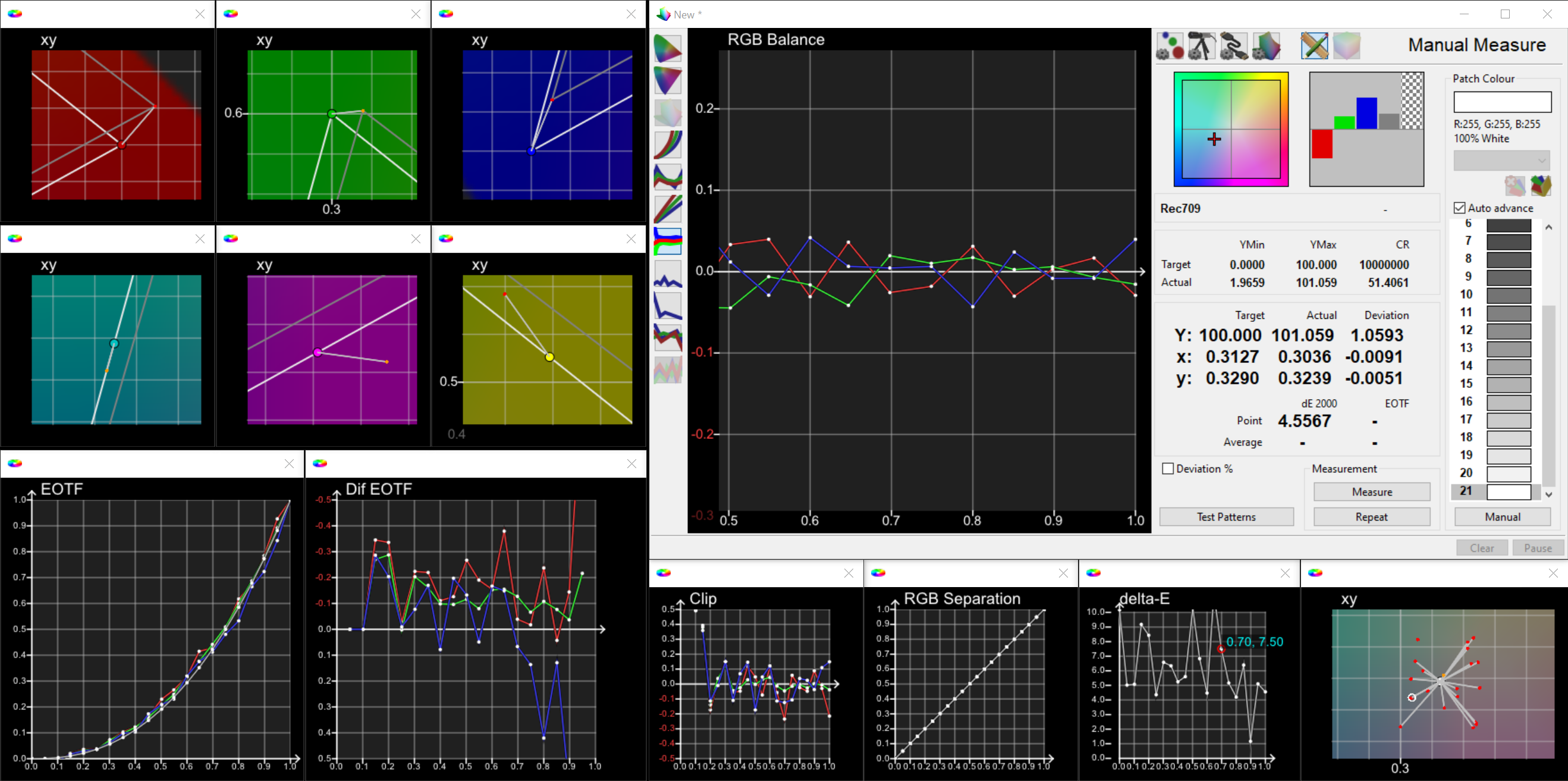
ColourSpaceZRO uses Error Tangent lines to visualize using the 2D CIE the distance of the measured point compared to the target point and the direction of the error.
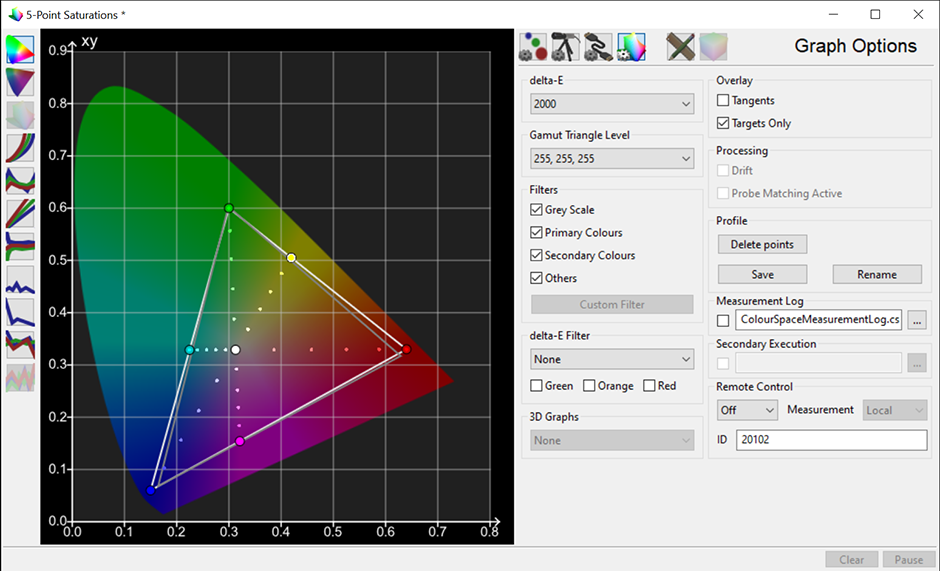
ColourSpaceZRO uses Color-Coded points in 2D CIE for more straightforward dE evaluations.
Green ≤ 1dE / Orange > 1dE ≤ 2.3dE / Red > 2.3dE
The Green, Orange, and Red tick boxes will display the dE range only of the selected dE standard.
The dE filter can isolate and display only the dE of a specific range.
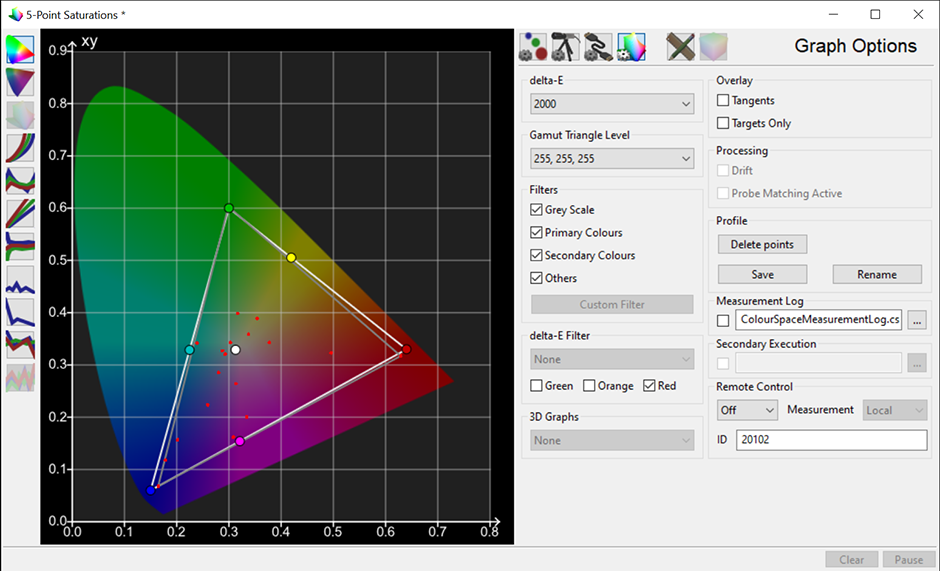
The RGB or HSL (Hue-Saturation-Luminance) sliders can be used to define the 'exact' triplet of the color patch you want to measure.
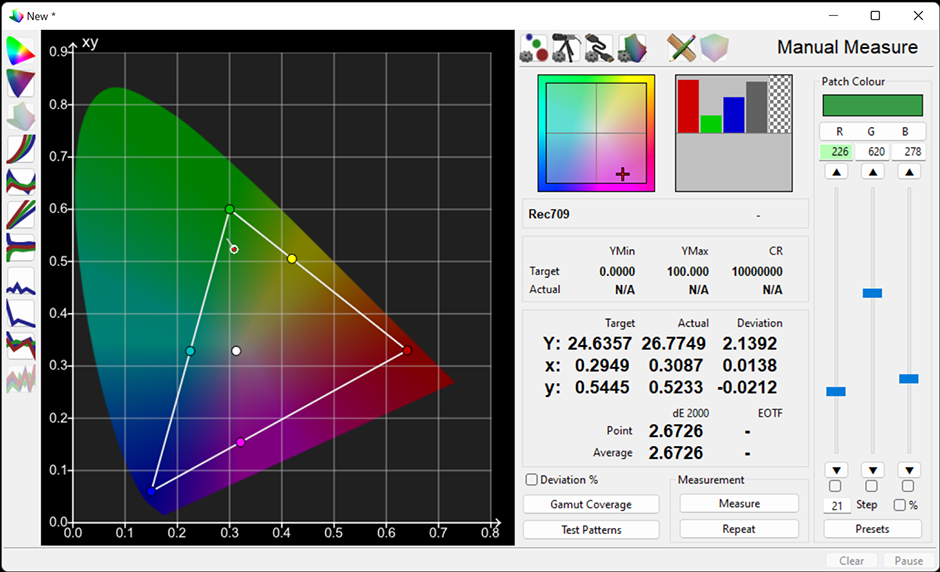
PGenerator with Pi3-board (or older) can use 8-bit RGB triplets, while the Pi4/Pi400-boards can use 8 or 10-bit RGB triplets.
Lock the RGB sliders and use the up/down arrow keys to quickly evaluate your near black or grayscale with one code value step.
ColourSpaceZRO does not come with patchlists, but you can import user-defined patch color sequences for either manual or automated measurements.
Create custom patchlists using simple CVS files to take measurements and verify with more detail, even by using volumetric patchlists.
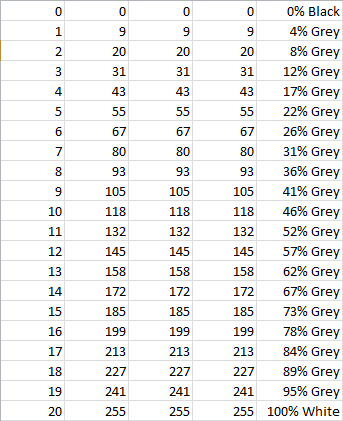
Use the Manual Measure window and import the custom patchlists.
Select each patchlist from the 'Presets' drop-down menu.
Ted's Calibration Disk customers (Blu-Ray Copy, Blu-Ray ISO, Media Files, or PGenerator ISO) have access to 8/10-bit patchlists to perform the following measurements (see how to import patchlists):
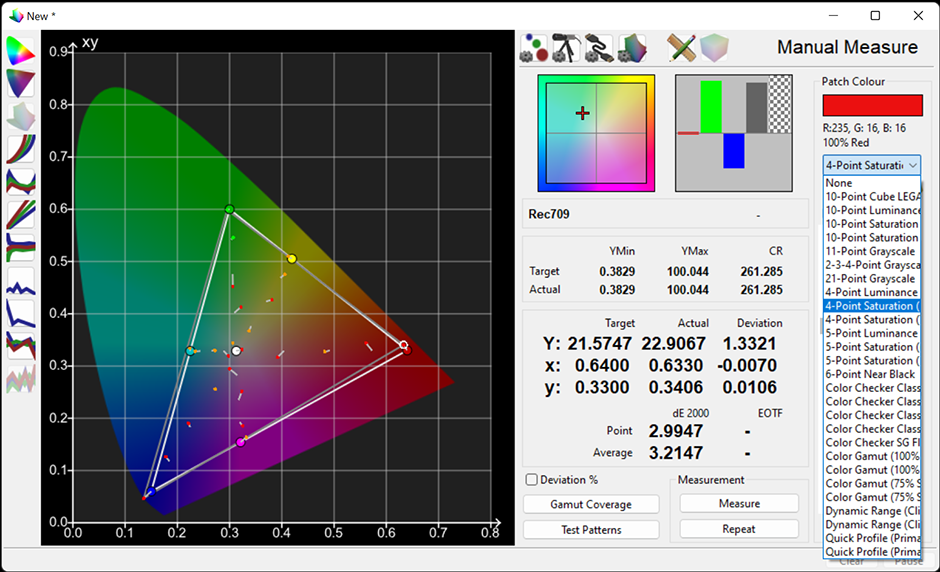
You can download various CVS patchlist in AVSForum: 1000p (10-Point Cube Volumetric), HDR10 8-bit (REC.2020 or P3-D65 inside REC.2020), HDR10 10-bit (REC.2020 or P3-D65 inside REC.2020), HDR10 with Limit Range, Edge Color Test, LG OLEDs HDR10 (TV SoC specific), or Sony BRAVIA (TV SoC specific).
Regular verification runs available to other calibration software solutions like CalMAN Home have limited options for post-calibration verification.
CalMAN Home uses the ColorChecker Classic to evaluate the display's performance after the 3D LUT generation.
ColorChecker Classic is insufficient since it will not measure any gamut edge colors.
ColorChecker SG will measure more colors but does not cover many areas of the gamut.
When using so limited patchlist, it may not be able to detect any improvement after profiling with different cube options (9, 13, 17-Point Cube, or others) or detect LUT generation issues.
The 10-Point Cube volumetric patchlist will measure many edge colors and different hue, saturation, and luminance levels for a more detailed evaluation.
See below the differences between 10-Point Cube, ColorChecker SG, and ColorChecker Classic measurements runs:
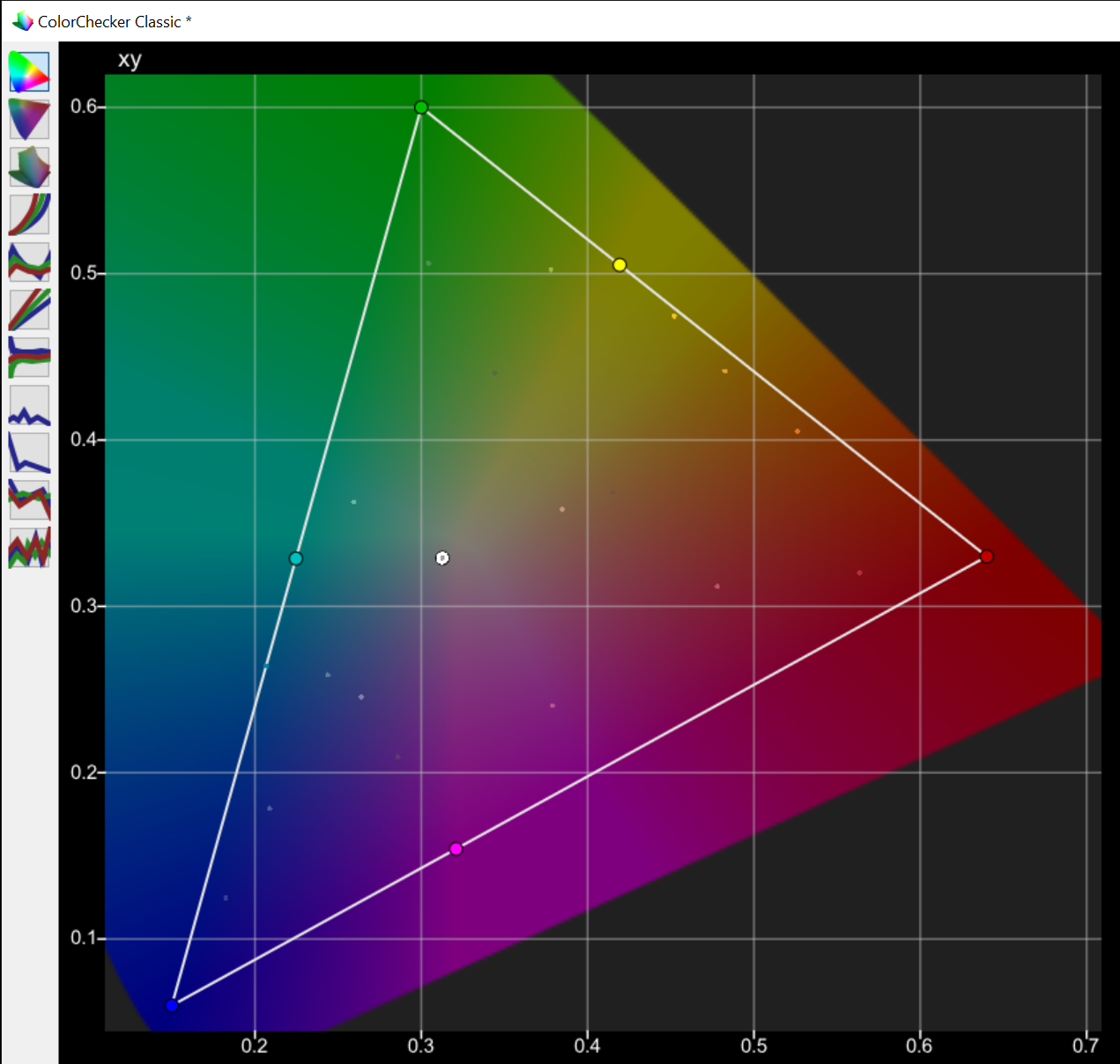
You can use a 10-Point Cube patchset to evaluate the performance of a manual calibration using built-in calibration controls and decide which saturation/luminance range CMS patches will provide better results.
The internal TV/PJ CMS controls are limited to six adjustable control points (RGB-CMY) to minimize the errors in the whole color gamut.
Each TV/PJ model can benefit and provide better overall performance when used for CMS calibration patches with a specific saturation/luminance level.
For example, using 75% Saturation patterns may reduce the color errors in ColorChecker Classic, but it will increase the errors at the border of the gamut that ColorChecker will not measure.
The 10-Point Cube patchset is ideal for evaluating which percentage of saturation and luminance of CMS patches will provide better performance on a particular TV/Projector model.
The HDR10 LUT calibration with LG OLEDs is problematic for many reasons. Therefore, we advise users to perform a manual grayscale calibration and keep the factory gamut calibration for HDR.
LG OLEDs manual calibration control implementation uses 10-bit code values.
We have found a method to extract from each LG TV model SoC these 10-bit values to map the 20/22-Point Grayscale controls of the RGB Balance TV controls. (Thanks to AVSForum members: HiFi4Vision, Liberator72, and anger.miki)
You can use the LG PQ Upload Template to disable the HDR10 processing and manually calibrate the 20/22-Point grayscale with gamma 2.2.
LG's processing unit for HDR expects a perfectly calibrated panel with gamma 2.2 when it applies the maths for HDR internal processing.
After the end of the calibration, use the LG PQ Upload Template and upload your calibrated 'nits' value, for the LG HDR processing to perform more accurate calculations for your particular panel.
Download the 'TV SoC specific' 10-bit patchlists for LG OLEDs from AVSForum.
The LG White Balance GUI software allows you to change the 2, 20, or 22-Point RGB Balance controls of the LG 2018, 2019, 2020, 2021, 2022, and 2023 TVs with a computer and a mouse instead of using the TV's remote control.
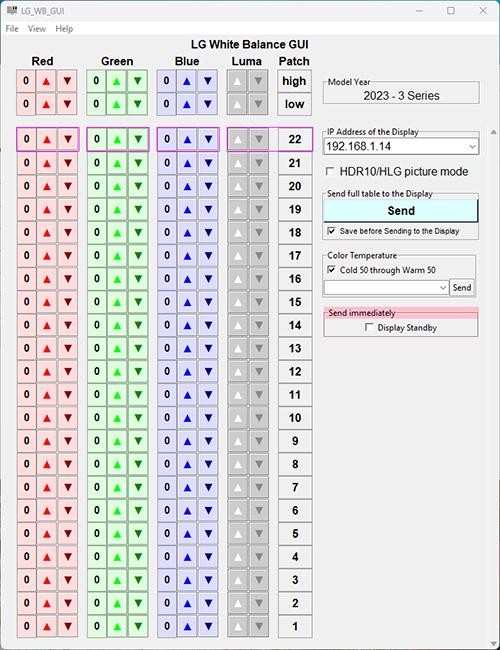
The software has customized for each LG TV model.
We have included dedicated 8 or 10-bit patchlists for SDR, HDR10, or Dolby Vision per each LG Model Year for ColourSpaceZRO users.
The software can save or load the White Balance settings.
You can quickly copy the White Balance values of a calibrated picture mode and paste them into a different picture mode.
You can save your calibrated white balance settings as a backup to a file or load it as a starting point before a new calibration.
Using the GUI software will make the calibration procedure easier and save time.
We have a dedicated AVSForum thread with calibration tips and a download link.
ColourSpace ZRO users have access to the Sony BRAVIA Template for DDC (Direct Display Control) without a remote of TV RGB Balance/CMS controls or upload/export the TV settings to file. (request access form)
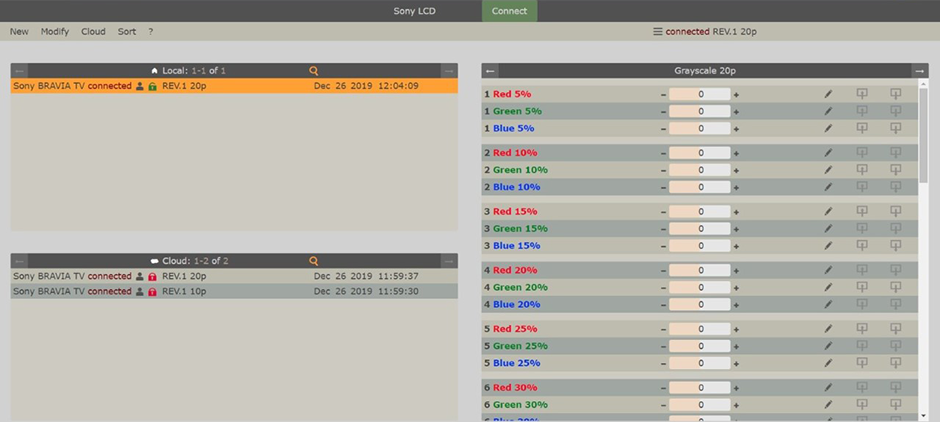
After connecting with Sony Template for the first time, it will unlock Custom for Pro 1/2 picture modes, 10 or 20-Point RGB Balance controls, and CMS.
Sony TVs SoC uses 10-bit code values for the RGB balance controls.
Using a 10-bit patchlist with the same 10-bit code levels as the TVs SoC needs for each RGB balance control will improve the calibration and reduce the chances of potential errors due to mismatch of the generated patches compared to the adjustment range of the internal TV controls.
Sony is recommending patch generators with YCbCr 10-bit colorspace output.
You can download from AVSForum the 10-bit patchlists for Sony TVs.
However, CalMAN can't generate 'real' 10-bit patches, and the 8-bit generated patches are not accurately mapping the 10-bit TV controls.
Using ColourSpaceZRO with PGenerator (Pi4/Pi400) and a 10-bit patchlist will provide a more accurate calibration.
ColourSpaceZRO is using a modern and more advanced meter profiling calculation method, the Four Colour Volumetric Matching (FCVM).
LightSpace, HCFR, DisplayCAL, ChromaPure, or CalMAN 2014-2019 use the traditional meter profiling method, the Four Colour Matrix Method (FCMM).
The traditional Four Colour Matrix Method (FCMM) meter profiling method is unsuitable for non-additive displays.
The FCMM with WRGB OLEDs will add issues to the luminance of primaries and hue shiftings to the secondary colors.
The FCMM with RGB JOLEDs will add out-of-gamut issues with negative values.
ColourSpaceZRO uses a more advanced meter profiling method (FCVM) to eliminate these issues.
ColourSpace ZRO will work with DataColor or X-Rite colorimeters and spectrophotometers.
You can use that method also if you have an i1Display PRO calibrated from ChromaPure, a C6 with additional tables accessible only in CalMAN, or an Argyll CCSS file for HCFR.
Take the WRGB measurements using your colorimeter as a reference with ChromaPure, CalMAN, or HCFR, and import the WRGB xyY values into ColourSpaceZRO to create a meter correction table.
Take the WRGB measurements using the software of a reference high-end spectro; JETI, Colorimetry Research, Photo Research, Minolta, Qalif, or other; and import the WRGB xyY values into ColourSpaceZRO to create a meter correction table.
X-Rite i1Display PRO SDK has an RGB OLED (spectral correction table), which is suitable only for Sony Broadcast RGB OLED Monitors.
LightIllusion has partnered with FSI (Flanders Scientific) and added a WRGB OLED (spectral correction table) suitable for consumer WRGB OLED panel-based users of ColorChecker/i1Display PRO.
ColourSpace users of ColorChecker/i1Display PRO have spectral correction tables available for RGB, WRGB and QD-RGB OLEDs.
The ColourSpaceZRO 1.0.0.1629 (22 April 2023) (or newer) supports Spectral Correlation files with CVS file format.
The Spectral Correlation files are simple CVS files, with a minimum of 3 lines, with each line being 401 floating point values.
The values need to be 380 to 780 nm in 1 nm increments, in Watts per Nm.
The ColourSpaceZRO 1.0.0.1629 (22 April 2023) or newer, will only contain a single example WOLED Cor. File with the installation.
ColourSpaceZRO users must download the latest CVS files and paste them inside the 'i1D3 Support Files' folder within the ColourSpaceZRO installation folder.
Download Link: ColorChecker-i1D3 Spectral CVS Files (07 March 2024)
The ZIP contains the following 56 Spectral Correlation files:
ASUS PA32DC (RGB JOLED) - Colorimetry Research CR-250 4nm
BenQ PV270 (GB-R LED)
BenQ SW242Q (KSF-PFS LED)
BenQ SW270C (W-LED)
BenQ SW271C (W-LED)
BenQ SW272Q (W-LED)
BenQ SW272U (W-LED)
BenQ SW321C (W-LED)
CCFL - Konica Minolta CS-1000 5nm
EIZO ColorEdge CG319X-4K (W-LED)
EIZO ColorEdge CS2731 (W-LED PFS) - Colorimetry Research CR-300 2nm
Epson Pro Cinema LS12000 (Laser Projector) - JETI 1511 HiRes 2nm
FSI DM160 (RGB OLED) - Colorimetry Research CR-300 2nm
FSI DM211 (W-LED) - Colorimetry Research CR-300 2nm
FSI DM220 (RGB OLED) - Colorimetry Research CR-300 2nm
FSI DM231 (W-LED) - Colorimetry Research CR-300 2nm
FSI XMP55-XMP650 (Gen2 QD-OLED) - Colorimetry Research CR-300 2nm
FSI XMP310 (Gen3 QD-OLED) - Colorimetry Research CR-300 2nm
HP DreamColor Z24x (GB-r LED) - Konica Minolta CS-1000 5nm
HP ZBook (PSR LED) - Konica Minolta CS-1000 5nm
JVC DLA-NP5 (Lamp Projector ) - JETI 1511 HiRes 2nm
JVC DLA-NX9 (Lamp Projector - High Lamp - Filter Off) - Qalif Spectro 1.8nm
JVC DLA-NX9 (Lamp Projector - High Lamp - Filter On) - Qalif Spectro 1.8nm
JVC DLA-NX9 (Lamp Projector - Low Lamp - Filter Off) - Qalif Spectro 1.8nm
JVC DLA-NX9 (Lamp Projector - Low Lamp - Filter On) - Qalif Spectro 1.8nm
JVC DLA-NZ7 (Laser Projector) - JETI 1511 HiRes 2nm
JVC DLA-NZ8 (Lazer Projector - Filter Off) - JETI 1511 HiRes 2nm
JVC DLA-NZ8 (Lazer Projector - Filter On) - JETI 1511 HiRes 2nm
JVC DLA-NZ9 (Laser Projector - High Laser - Filter Off) - Qalif Spectro 1.8nm
JVC DLA-NZ9 (Laser Projector - High Laser - Filter On) - Qalif Spectro 1.8nm
JVC DLA-NZ9 (Laser Projector - Low Laser - Filter Off) - Qalif Spectro 1.8nm
JVC DLA-NZ9 (Laser Projector - Low Laser - Filter On) - Qalif Spectro 1.8nm
JVC DLA-NZ9 (Laser Projector - Mid Laser - Filter Off) - Qalif Spectro 1.8nm
JVC DLA-NZ9 (Laser Projector - Mid Laser - Filter On) - Qalif Spectro 1.8nm
Lenovo LEN4140 (RGB OLED) - Konica Minolta CS-1000 5nm
LG 32EP950 (RGB JOLED) - Colorimetry Research CR-250 4nm
LG C8 - FSI XM (WRGB OLED) - Colorimetry Research CR-300 2nm
LG CX (WRGB OLED) - Konica Minolta CS-1000 5nm
LG G3 (WRGB OLED) - JETI 1501 4.5nm
NEC PA242W (GB-LED) - Konica Minolta CS-1000 5nm
PFS Phosphor - Konica Minolta CS-1000 5nm
Plasma - Konica Minolta CS-1000 5nm
Projector - Konica Minolta CS-1000 5nm
RG Phosphor - Konica Minolta CS-1000 5nm
RGB LED - Konica Minolta CS-1000 5nm
Samsung S90C (RGB QD-OLED) - JETI 1511 HiRes 2nm
Samsung S95B (RGB QD-OLED) - JETI 1501 4.5nm
Samsung S95C (RGB QD-OLED) - Colorimetry Research CR-250 4nm
Sony A95K (RGB QD-OLED) - JETI 1511 HiRes 2nm
Sony PVM-2541 (RGB OLED) - Konica Minolta CS-1000 5nm
Sony VPL-XW5000ES (Laser Projector) - JETI 1511 HiRes 2nm
Sony VPL-XW6000ES (Laser Projector) - JETI 1511 HiRes 2nm
Sony VPL-XW7000ES (Laser Projector) - JETI 1511 HiRes 2nm
TCL C825 (Mini LED) - Colorimetry Research CR-250 4nm
White LED - Konica Minolta CS-1000 5nm
Wide Gamut CCFL - Konica Minolta CS-1000 5nm
Please extract and paste the CVS files into one of the following locations:
The path after installation 'for all users':
C:\Program Files (x86)\Light Illusion\ColourSpaceZRO\i1d3 Support Files
or
The path after installation 'only for current user':
C:\Users\your-user-name\AppData\Local\Programs\Light Illusion\ColourSpaceZRO\i1d3 Support Files
The software developer OMARDRIS has developed a method for using JVC AutoCAL software with your meter operated from ColourSpace ZRO.
You can take advantage of the advanced meter profiling calculations of ColourSpace (FCVM), optimization using different meter integration times, or better low light readings using the Intelligent Integration function.
ColourSpaceZRO will provide free software updates for several years.
In comparison, LightSpace has already provided 12 years of free updates.
An alternative calibration software solution is based on annual fee models.
CalMAN Home uses an annual fee-based model, with one year of free updates.
CalMAN Home users have to re-buy CalMAN Home at its original price ($149) every year to keep the software updated.
This critical detail has been hidden from CalMAN's Store for the software to look like a 'low-cost' solution.
ColourSpaceZRO customers will always get free updates until the end of the product's life.

ColourSpace iTPG / ColourSpace iTPG using HDMI
PGenerator (Raspberry Pi based HDMI Patch Generator) Public, or Ted's Calibration Disk
LightSpace Connect Android or iOS App (connect as 'Network Server')
Network Java Application (connect as 'Network Server')
BlackMagic Design DaVinci Resolve iTPG (connect as 'Network Server')
Ted's LightSpace CMS Calibration Disk (All Editions) using special patchsets for manual calibration/verification.
Datacolor Spyder4 Express / Pro / Elite
Datacolor Spyder5 Express / Pro / Elite
Datacolor SpyderX Pro / Elite
Datacolor SpyderX2 Elite / Ultra
X-Rite i1Display Pro OEM
Calibrite Display Plus HL / Calibrite Display Pro HL / Calibrite Display SL
Calibrite ColorChecker Display / Calibrite ColorChecker Display Pro / Calibrite ColorChecker Display Plus
X-Rite ColorMunki Display / X-Rite i1Display Studio
X-Rite i1Display PRO Retail / X-Rite i1Display PRO Plus Retail
SpectraCAL C6 / C6-HDR / C6-HDR2000, or Portrait Displays C6-HDR2000
HP DreamColor / NEC SpectraSensor Pro / Quato Silver Haze 3
Wacom Color Manager / ASUS ProArt i1Display PRO
X-Rite i1PRO / i1PRO2 / i1PRO3 / i1PRO3 Plus
Konica Minolta MYIRO-1
Four Color Volumetric Matching (FCVM)
You can purchase Ted's Calibration Disk (Blu-Ray Copy, Blu-Ray ISO, Media Files, or PGenerator ISO) as a bundle with ColourSpaceZRO for -5$ less.

This website uses a Comodo Positive SSL certificate to protect online transactions with the highest strength encryption.